XiVerse – Xing reverse search engine
 For some days I’m also on Xing. Who is also there, will certainly know the function that displays the last visitors of one’s own profile.
For some days I’m also on Xing. Who is also there, will certainly know the function that displays the last visitors of one’s own profile.
Unfortunately you do not get the names of your visitors, but only small thumbnails of the last visitor appears in the basic membership at Xing. Also a link to their profile is not given.
This feature is dedicated to premium users (~ 7 € / month) only. But that’s only the half truth.
Find out who visited your Xing progile without having premium status
In most cases it is possible to find out who were the last visitors on the own profile without premium membership. Therefore you have to compare the visitors thumbnails against some data.
In order to simplify the search procedure, as an exercise for myself and as a feasibility study in general, I have created […]

 Today I want to briefly highlight a few alternatives to Redgates .NET Reflector. Former I frequently used this tool, but since it costs money and there are good and useful free alternatives, this is no longer between my fingers.
Today I want to briefly highlight a few alternatives to Redgates .NET Reflector. Former I frequently used this tool, but since it costs money and there are good and useful free alternatives, this is no longer between my fingers.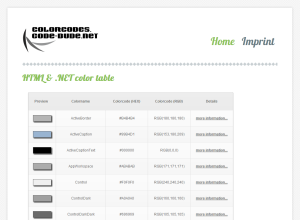 Today I would like to point you to a small project of mine, which I have released a few minutes ago. Concrete it’s “colorcodes.code-bude.net“, a small website which presents you a list of all the colors that are in the Color-struct of the .NET framework.
Today I would like to point you to a small project of mine, which I have released a few minutes ago. Concrete it’s “colorcodes.code-bude.net“, a small website which presents you a list of all the colors that are in the Color-struct of the .NET framework. The whole thing is more practice and research project, than a serious webpage. For one, I wanted to do some little finger exercise – so all pages have been automatically generated with a C# […]
The whole thing is more practice and research project, than a serious webpage. For one, I wanted to do some little finger exercise – so all pages have been automatically generated with a C# […]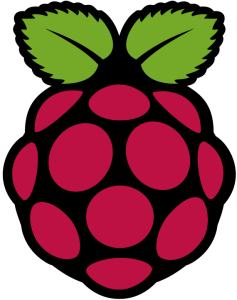 Once we have clarified in this article how to set up a the DynDNS (Dynamic DNS) service for your domains rented at Namecheap.com, we will have to focus on how keep the IP/DNS records for each DynDNS domain up to date.
Once we have clarified in this article how to set up a the DynDNS (Dynamic DNS) service for your domains rented at Namecheap.com, we will have to focus on how keep the IP/DNS records for each DynDNS domain up to date. In the previous article I have explained, how you can set up your domains, which are rented from Namecheap.com, for use with DynDNS (Dynamic DNS). In this article, we will focus on how to configure your Fritzbox, so that it always sends the current IP to the Namecheap DynDNS interface.
In the previous article I have explained, how you can set up your domains, which are rented from Namecheap.com, for use with DynDNS (Dynamic DNS). In this article, we will focus on how to configure your Fritzbox, so that it always sends the current IP to the Namecheap DynDNS interface.