How to read, calculate and set MTU in Windows, Linux and OSX
After I released the MTU Optimizer, a small tool for determining the optimal MTU, some days ago, let’s look at how to determine the optimal MTU by hand, how to read the currently set MTU and how to set new MTU value now. Of course we will discuss the whole thing for the three major operating systems: Windows, OSX and Linux.
Before we look at the implementation within the individual operating systems, we first briefly clarify what the MTU is and how its optimal value can be calculated.
Theory – Identify ideal MTU
The MTU (Maximum Transfer Unit) describes the maximum packet size of a protocol. It therefore indicates the maximum size of a data packet, so that it can be transmitted via a protocol. If a data packet is larger, it becomes fragmented – i.e. divided into several packages.
For example, let’s assume that we (=PC) would have a factory for sugar packets and our packet […]

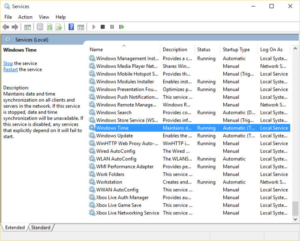 For some time, I was plagued by a small, but not less annoying, issue on Windows 10. The system time drifted intermittently one hour off. A manual changeover of the time brought success only in the short term. After a while the clock went wrong again.
For some time, I was plagued by a small, but not less annoying, issue on Windows 10. The system time drifted intermittently one hour off. A manual changeover of the time brought success only in the short term. After a while the clock went wrong again.
