.NET Core – gdiplus.dll not found in Linux
A few days ago there was an issue raised in my QrCoder project. It was reported that the code would not run under Linux, as the following error message would occur:
Unhandled Exception: System.TypeInitializationException: The type initializer for ‘System.Drawing.KnownColors’ threw an exception.
—> System.TypeInitializationException: The type initializer for ‘System.Drawing.GDIPlus’ threw an exception.
—> System.DllNotFoundException: Unable to load DLL ‘gdiplus.dll’: The specified module could not be found.
(Exception from HRESULT: 0x8007007E)
at System.Drawing.GDIPlus.GdiplusStartup(UInt64& token, GdiplusStartupInput& input,
[…]
However the error message had its origin not in my QrCoder, but in the interplay of the .NET core framework with the GDI Plus library. The .NET Core Framework tries to access “gdiplus.dll” when accessing “System.Drawing.GDIPlus”, which is simply not available on Linux.
First solution approach
First, ensure that GDI+ is installed at all. This can be done with the following shell command:
sudo apt-get install libgdiplus
If libgdiplus is installed, however, another important step is missing …
Link libgdiplus for .NET Core
Because the […]

 I admit, the title is quite specific and will certainly appeal to only a small readership. But anyone who is facing the problem will be, like me, grateful for a solution.
I admit, the title is quite specific and will certainly appeal to only a small readership. But anyone who is facing the problem will be, like me, grateful for a solution.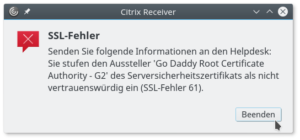
 The following article is about how to find and install the appropriate (K)ubuntu driver for the Netis WF2190 WLAN stick. For a few weeks I work mainly under Linux (again) and as with almost every of my attempts trying to switch from Windows to Linux, there were again difficulties with the WiFi this time.
The following article is about how to find and install the appropriate (K)ubuntu driver for the Netis WF2190 WLAN stick. For a few weeks I work mainly under Linux (again) and as with almost every of my attempts trying to switch from Windows to Linux, there were again difficulties with the WiFi this time.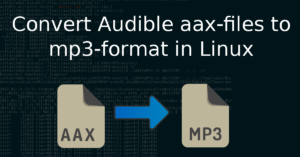 So far I always assumed that when I buy music or audiobooks on Amazon for download, I’ll get mp3 files for download. Far from it – yesterday I once again bought a an audiobook and had to find out that I was forwarded after the purchase to Audible and there was confronted with a “protected” aax file. If I wanted to buy at Audible, I would have gone to Audible. Thanks for nothing, Amazon!
So far I always assumed that when I buy music or audiobooks on Amazon for download, I’ll get mp3 files for download. Far from it – yesterday I once again bought a an audiobook and had to find out that I was forwarded after the purchase to Audible and there was confronted with a “protected” aax file. If I wanted to buy at Audible, I would have gone to Audible. Thanks for nothing, Amazon!