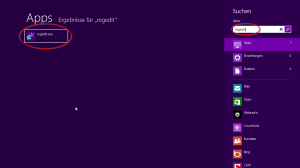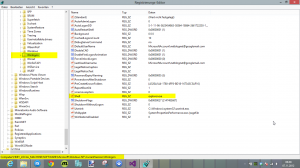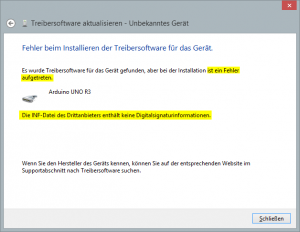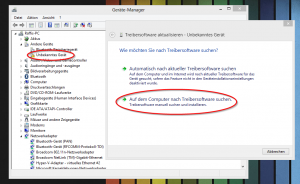How to read, calculate and set MTU in Windows, Linux and OSX
After I released the MTU Optimizer, a small tool for determining the optimal MTU, some days ago, let’s look at how to determine the optimal MTU by hand, how to read the currently set MTU and how to set new MTU value now. Of course we will discuss the whole thing for the three major operating systems: Windows, OSX and Linux.
Before we look at the implementation within the individual operating systems, we first briefly clarify what the MTU is and how its optimal value can be calculated.
Contents
Theory – Identify ideal MTU
The MTU (Maximum Transfer Unit) describes the maximum packet size of a protocol. It therefore indicates the maximum size of a data packet, so that it can be transmitted via a protocol. If a data packet is larger, it becomes fragmented – i.e. divided into several packages.
For example, let’s assume that we (=PC) would have a factory for sugar packets and our packet […]

 For almost two years, Windows 8 is now on the market. So enough time to find hundreds of reasons to set up a virtual machine running Windows 8. Unfortunately, you are greeted by the form factor of yesteryear already during the installation.
For almost two years, Windows 8 is now on the market. So enough time to find hundreds of reasons to set up a virtual machine running Windows 8. Unfortunately, you are greeted by the form factor of yesteryear already during the installation. I already wrote about how you can boot directly into the classic desktop in Windows 8. However those, who do not like to get their hands dirty while working with the Windows registry or just want quickly switch back and forth, should pay me their close attention for a moment. I developed a tiny tool which is called Win8 BTD where BTD stands for Boot To Desktop.
I already wrote about how you can boot directly into the classic desktop in Windows 8. However those, who do not like to get their hands dirty while working with the Windows registry or just want quickly switch back and forth, should pay me their close attention for a moment. I developed a tiny tool which is called Win8 BTD where BTD stands for Boot To Desktop.