Switch WordPress to HTTPS with free Let’s Encrypt certificates
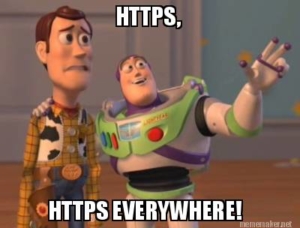 As the one or other may have noticed, en.code-bude.net is running strictly via HTTPS protocol since some days. All requests via HTTP protocol will be redirected to HTTPS. How exactly the switch from HTTP to HTTPS for code-bude.net was realised and what things to have in mind, I want to explain in the following article.
As the one or other may have noticed, en.code-bude.net is running strictly via HTTPS protocol since some days. All requests via HTTP protocol will be redirected to HTTPS. How exactly the switch from HTTP to HTTPS for code-bude.net was realised and what things to have in mind, I want to explain in the following article.
This article shall show you how to change your WordPress blog setup from HTTP to HTTPS. As a basis for the article I used my setup, which consists of a VPS (virtual private server) with runs Ubuntu Server as operating system and Apache as a web server.
To give you a better overview, I divided the article in the following parts:
Why you should use HTTPS for a WordPress blog?
How to install Certbot and generate SSL certificates
Automatically renew SSL certificates with Certbot
Configure Apache to use Let’s […]


 Some time ago I got into a discussion about whether it is possible to open transactions in the SAP GUI out of the browser. The opinion of the colleagues was unanimous – start SAP GUI from browser is something not be done.
Some time ago I got into a discussion about whether it is possible to open transactions in the SAP GUI out of the browser. The opinion of the colleagues was unanimous – start SAP GUI from browser is something not be done.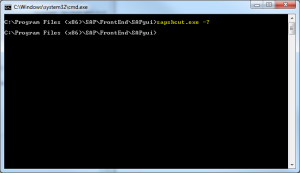
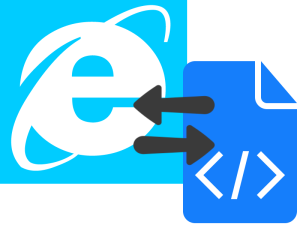
 Twice a year it’s time to change the clocks. I do not want to discuss about sense and nonsense or it’s origin, but also make a lot more attention to an issue that I’m even gone “into the trap”.
Twice a year it’s time to change the clocks. I do not want to discuss about sense and nonsense or it’s origin, but also make a lot more attention to an issue that I’m even gone “into the trap”.