Change “View Source” editor in Internet Explorer and Edge
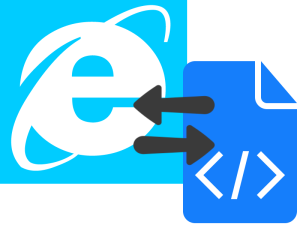
Those of you, who create websites do well to ensure that these are displayed correctly in all major browsers. But as most of you should know, due to differences between Internet Explorer, Firefox, Chrome and Safari this succeeds only in the rarest cases right away.
Thus, as a developer you’ll frequently have a look to the source code of a website, which in most cases just hurts in Internet Explorer, because the default editor of the “View source code” function is just a new window in IE instead of a good editor. Maybe it’s ok for a quick look, but not for getting work done.
Anyone who prefers to use Notepad++, SublimeText or another editor of choice to display the source code of a webpage in Internet Explorer, should give me his attention for the next minutes. In the following article […]

