How to set up a PERL development environment on Windows with Eclipse
![]() As I shall deal, due to the university, the next six months with Perl, a appropriate IDE was needed. And because there were not given any installation instructions at my university, I have written down in the following, how you can set up a viable development environment for Perl scripts on Windows.
As I shall deal, due to the university, the next six months with Perl, a appropriate IDE was needed. And because there were not given any installation instructions at my university, I have written down in the following, how you can set up a viable development environment for Perl scripts on Windows.
After reading this article you should be able to write Perl code using the IDE “Eclipse”. This has the advantage that in eclipse (by help of plugins) syntax errors are detected, etc.. If you know Eclipse and think it’s too “heavy weight” then you need to be patient for a little bit. In the following days I’ll post a further article in which I’ll describe how you can set up Notepad++ to use it as Perl development environment.
Preparation
Firstly you will need a Perl distribution – I’ve decided on ActiveState […]

 For several weeks Microsofts development environment, called WebMatrix, is available in version 3. As already the first and second version was, WebMatrix 3 is a free development environment for websites and web applications of different platforms such as ASP.NET, PHP, and HTML5.
For several weeks Microsofts development environment, called WebMatrix, is available in version 3. As already the first and second version was, WebMatrix 3 is a free development environment for websites and web applications of different platforms such as ASP.NET, PHP, and HTML5.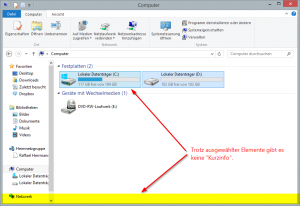
 The .NET framework provides a large number of ways to encode HTML code and URLs. There exist, for example, Uri.EscapeDataString(), Uri.EscapeUriString(), System.Web.HttpUtility.UrlEncode(), System.Web.HttpUtility.UrlPathEncode(), System.Web.HttpUtility.HtmlEncode() or System.Web.HttpUtility.HtmlAttributeEncode().
The .NET framework provides a large number of ways to encode HTML code and URLs. There exist, for example, Uri.EscapeDataString(), Uri.EscapeUriString(), System.Web.HttpUtility.UrlEncode(), System.Web.HttpUtility.UrlPathEncode(), System.Web.HttpUtility.HtmlEncode() or System.Web.HttpUtility.HtmlAttributeEncode().