How to manage autostart applications on Linux Mint?
Today I was faced with the question of how to manage the autostart of applications on Linux Mint. At last there’s no startup folder on Linux as it is on Windows.
To put it in a nutshell. To manage startup applications is as easy as any other experience with Linux Mint.
Press ALT+F2 (this hotkey opens the “Run command”-window)
Write “gnome-session-properties” into the run command textbox and press the enter key.
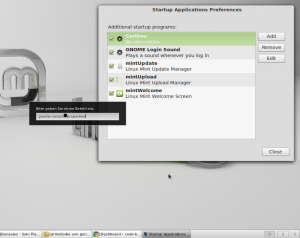

 For one of my projects I was looking for a router that runs OpenWrt. But the all time classic of these type of routers, the Lynksys WRT54GL, is definitely too expensive in my opinion and so I searched a for a cheaper alternative. And I found it.
For one of my projects I was looking for a router that runs OpenWrt. But the all time classic of these type of routers, the Lynksys WRT54GL, is definitely too expensive in my opinion and so I searched a for a cheaper alternative. And I found it. Wunderlist is a tool for task management, which I use regularly. However, since I generally prefer native applications to web-based, the Wunderlist software also got it’s place on my Linux Mint system.
Wunderlist is a tool for task management, which I use regularly. However, since I generally prefer native applications to web-based, the Wunderlist software also got it’s place on my Linux Mint system. Those who work with the. NET framework and occasionally used the HttpWebRequest class, may have stumbled about the phenomenon that it seems to be quite slow in some cases. Especially if you use HttpWebRequest in combination with threading to get responses as quick as possible, the HttpWebRequest class quickly becomes a party pooper.
Those who work with the. NET framework and occasionally used the HttpWebRequest class, may have stumbled about the phenomenon that it seems to be quite slow in some cases. Especially if you use HttpWebRequest in combination with threading to get responses as quick as possible, the HttpWebRequest class quickly becomes a party pooper. Some time ago I wanted to play all the old PC games from my childhood, such as Star Wars pod racer, Need for Speed 2 and all the other great games. So I searched for the box with the old CD-ROMs, placed the first best into my laptop’s DVD drive and had to recognize that it neither run on Windows 7 nor on Windows 8. Not even in compatibility mode.
Some time ago I wanted to play all the old PC games from my childhood, such as Star Wars pod racer, Need for Speed 2 and all the other great games. So I searched for the box with the old CD-ROMs, placed the first best into my laptop’s DVD drive and had to recognize that it neither run on Windows 7 nor on Windows 8. Not even in compatibility mode.