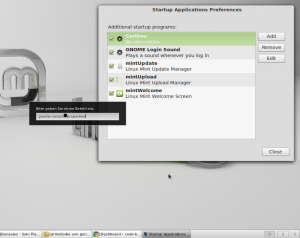How to manage autostart applications on Linux Mint?
Today I was faced with the question of how to manage the autostart of applications on Linux Mint. At last there’s no startup folder on Linux as it is on Windows.
To put it in a nutshell. To manage startup applications is as easy as any other experience with Linux Mint.
Press ALT+F2 (this hotkey opens the “Run command”-window)
Write “gnome-session-properties” into the run command textbox and press the enter key.