Today I was faced with the question of how to manage the autostart of applications on Linux Mint. At last there’s no startup folder on Linux as it is on Windows.
To put it in a nutshell. To manage startup applications is as easy as any other experience with Linux Mint.
- Press ALT+F2 (this hotkey opens the “Run command”-window)
- Write “gnome-session-properties” into the run command textbox and press the enter key.

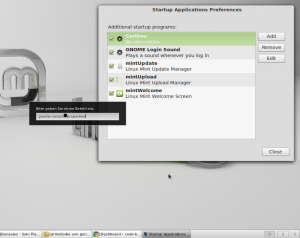
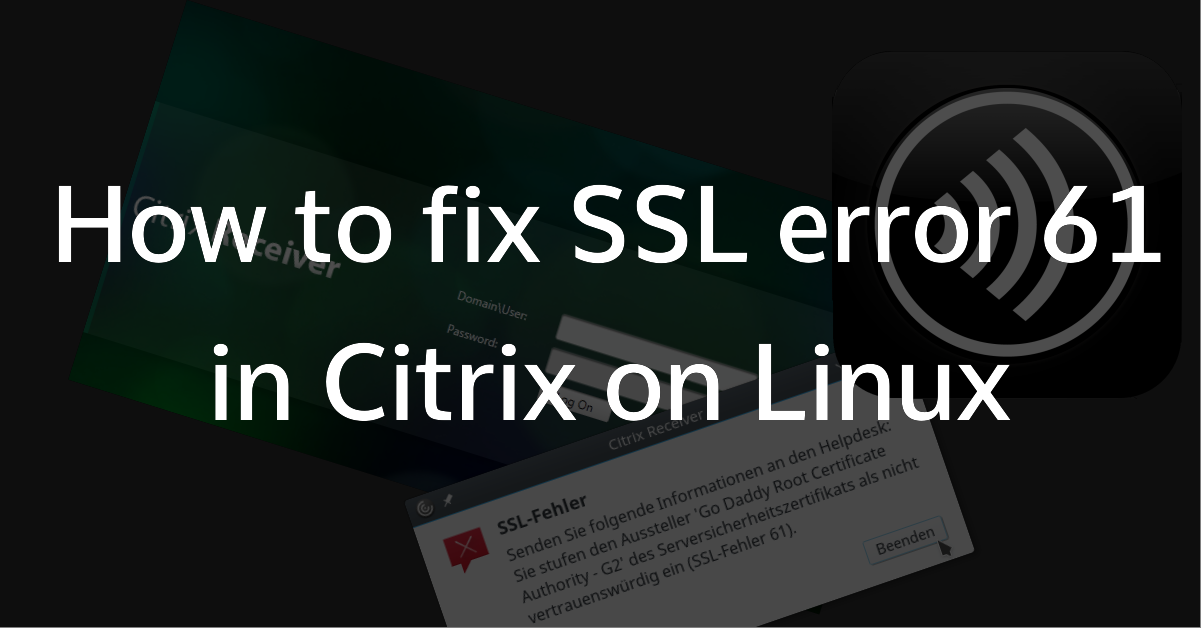
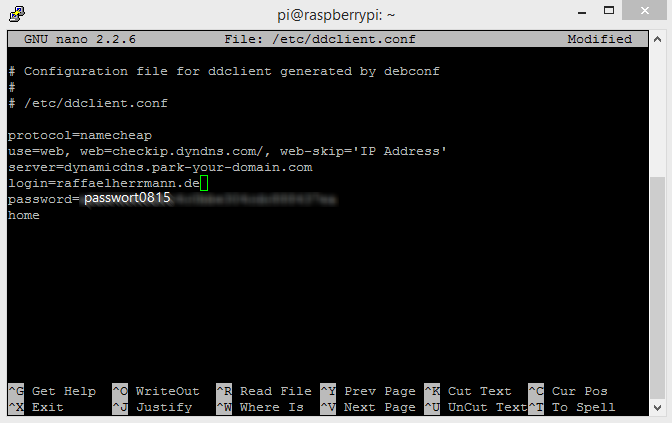


wonderful evaluation
Snowflake Course Training in Hyderabad
Snowflake Course Training in Hyderabad
This article was very useful and interesting, with clear explanations. I enjoyed reading it and learned a lot.
Good Article Very Interesting and Very Useful Information I Hope Some Articles Expected From You
You are an excellent blogger, and your blog is incredibly valuable to me. I enjoy your articles. Keep up the great work!
nice explanation
Snowflake Course Training in Hyderabad
excellent expression
Snowflake Course Training in Hyderabad
At 5Lands Institute, your success is our primary objective. That’s why we offer refresher sessions with Master Trainers before your actual test, giving you the opportunity to revisit and solidify your understanding of key concepts learned in class. Additionally, our Booster sessions with Master Trainers are designed to elevate your GRE score to new heights. And for those areas where you need specialized assistance, our GRE Practicum identifies your weaknesses and assigns experts to help you master those aspects.
Best SAT coaching in Hyderabad to help you achieve your dream of studying abroad. If you’re aiming for admissions into prestigious universities and colleges in the US, Canada, UK, Australia, Germany, Singapore, Netherlands, India, or any other country that recognizes the SAT, then you’ve come to the right place.
Gautham Digital Learning offers a comprehensive digital marketing course that covers all the essential topics from basics to advanced. The course is taught by an experienced trainer and covers the latest trends in digital marketing. The course is delivered online and offline. Upon completion of the course, students will receive a certificate.
Best SEO course Training In Hyderabad
SOLAR ROOFTOP SYSTEM PROVIDER IN HYDERABAD
pega training in hyderabad
Best SEO course Training In Hyderabad
google ads agency in hyderabad
I learned a lot from this article. Looking forward to implementing
Nelson Business School
Dear
I hope this message finds you well. My name is elite furnaces, and I represent Elite Furnaces, a leading provider of premium heating solutions based in the UK. I am reaching out to you today to explore the possibility of establishing a mutually beneficial partnership through a backlink exchange
At Elite Furnaces, we take immense pride in our commitment to excellence in providing top-of-the-line furnaces designed to enhance home comfort and efficiency for our customers throughout the UK. With a focus on innovation, reliability, and sustainability, our furnaces are engineered to deliver optimal performance while reducing energy consumption and environmental impact.
As we strive to expand our online presence and connect with homeowners, contractors, and industry professionals who share our passion for quality heating solutions, we recognize the value of collaborating with reputable websites like yours. Your platform resonates with our target audience, and we believe that featuring a backlink to Elite Furnaces would provide your readers with valuable insights into the latest advancements in home heating technology.
By incorporating a backlink to our website within relevant content on your platform, you not only enhance the user experience by offering authoritative resources but also contribute to our collective goal of promoting sustainable and efficient heating solutions across the UK.
In return, we are more than happy to reciprocate with a backlink to your website from our platform, further enriching the exchange of valuable information and resources within our respective communities.
We understand the importance of maintaining the integrity and quality of your content, and we assure you that the inclusion of our backlink will seamlessly align with the interests and preferences of your audience.
Thank you for considering our proposal. We are eager to discuss this opportunity further and explore how we can collaborate to create meaningful value for both our audiences.
Please feel free to reach out to me directly with any questions or to discuss potential collaboration opportunities in more detail. I look forward to hearing from you soon.
Visit Elite Furnaces
Warm regards,
elite furnaces
Thank you for sharing. This is really helpful.
https://www.careerpedia.co/ui-ux-course-hyderabad
How to find a cheap divorce lawyer? Don’t let high legal fees add stress to an already difficult situation. Explore our guide on finding affordable legal representation for your divorce. Start your search today and secure quality assistance without breaking the bank.
The content is informative and well-organized, making it a pleasure to navigate. Keep up the fantastic work