How to use Wortschatz Leipzig web services in C#
 In that article I provided a small C# based library that allows you to easily access the thesaurus web service of the Wortschatz Leipzig project.
In that article I provided a small C# based library that allows you to easily access the thesaurus web service of the Wortschatz Leipzig project.
Now, in this article, I want to describe briefly what “obstacles” I had to overcome to address the web service from C#. Despite the fact that the Wortschatz Leipzig team provides a WSDL file for their web service, it is not done with adding a Web- or ServiceReference in Visual Studio.
Add Wortschatz Leipzig web service to Visual Studio solution
First you need to create a ServiceReference to the desired web service. For this article, let’s take the thesaurus web service. The path to the WSDL file, which is required to create the ServiceReference, is:
http://wortschatz.uni-leipzig.de/axis/services/Thesaurus?wsdl
Info: I called the ServiceReference “ThesaurusClient”.
Now one would think that everything is done and you would have to instantiate the client class and […]

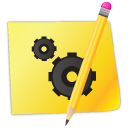 At the weekend I was looking for a way to find synonyms for a given word. After a quick search on the net I came across the Openthesaurus project, which offers an offline database of synonyms for download. However, I wanted to have a second source for comparison. After further searching, I went to the thesaurus of the “Wortschatz Leipzig” project. Although they offer no offline synonym database, but a free webservice.
At the weekend I was looking for a way to find synonyms for a given word. After a quick search on the net I came across the Openthesaurus project, which offers an offline database of synonyms for download. However, I wanted to have a second source for comparison. After further searching, I went to the thesaurus of the “Wortschatz Leipzig” project. Although they offer no offline synonym database, but a free webservice.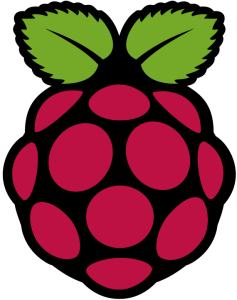 Once we have clarified in this article how to set up a the DynDNS (Dynamic DNS) service for your domains rented at Namecheap.com, we will have to focus on how keep the IP/DNS records for each DynDNS domain up to date.
Once we have clarified in this article how to set up a the DynDNS (Dynamic DNS) service for your domains rented at Namecheap.com, we will have to focus on how keep the IP/DNS records for each DynDNS domain up to date. In the previous article I have explained, how you can set up your domains, which are rented from Namecheap.com, for use with DynDNS (Dynamic DNS). In this article, we will focus on how to configure your Fritzbox, so that it always sends the current IP to the Namecheap DynDNS interface.
In the previous article I have explained, how you can set up your domains, which are rented from Namecheap.com, for use with DynDNS (Dynamic DNS). In this article, we will focus on how to configure your Fritzbox, so that it always sends the current IP to the Namecheap DynDNS interface.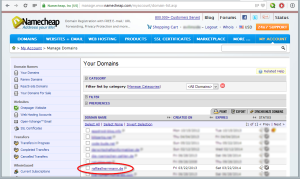 In the first step you log into your account at Namecheap.com. Then select the domain for which you want to enable the DynDNS […]
In the first step you log into your account at Namecheap.com. Then select the domain for which you want to enable the DynDNS […]