How to run Android on PC
 In the following article I’ll show you how to run Android in a virtual machine on your Windows. The post may appear relatively long at first glance, but actually setting up is really easy. So don’t be daunted by the article’s lenght.
In the following article I’ll show you how to run Android in a virtual machine on your Windows. The post may appear relatively long at first glance, but actually setting up is really easy. So don’t be daunted by the article’s lenght.
If you reach the end of the article and did all steps correctly, you can work with Windows and Android on the same machine at the same time. And now blathered enough, let’s go!
What do we need?
Microsoft Virtual PC (Download) or VirtualBox (Download)
Android x86 iso-file (Download)
At first you have to install Microsoft’s Virtual PC. Therefore you have to download it (use the link from the above “What do we need?”-list ). But wait – maybe you can spare yourself the download and installation. Take a look at your Start […]

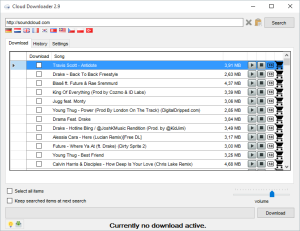 This is the home of the “Cloud Downloader” (formerly known as Soundcloud Downloader”). Here you will find the downloadlink, can write me comments and feature wishes, say thank you and maybe, if you really like the software, send me some bucks.
This is the home of the “Cloud Downloader” (formerly known as Soundcloud Downloader”). Here you will find the downloadlink, can write me comments and feature wishes, say thank you and maybe, if you really like the software, send me some bucks.