How to create articles on Blogspot with C#
 Today I want to show you how to create a blog article on Blogger.com/Blogspot.com with C#. For this you need first of all the Google.GData.Client.dll, which you can find inside the Google .Net API package.
Today I want to show you how to create a blog article on Blogger.com/Blogspot.com with C#. For this you need first of all the Google.GData.Client.dll, which you can find inside the Google .Net API package.
You can download the API package here from Google. (The file is called Google_Data_API_Setup_2.2.0.msi (Please note that the version number – 2.2.0 – over time may change of course.)
If the download is complete, install the package, open a new project in Visual Studio and add a reference to the Google.GData.Client.dll.
The .dll file can be found in the installation directory of the API package. (Click on the link “add a reference” above, if you need help embedding .dlls into a Visual Studio project.)
If you have included the DLL, you can start already. Blog posts (aka articles) can be created as follows:
private static int AddPost(string […]

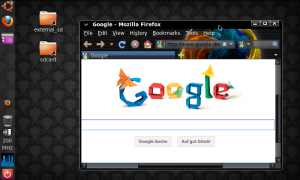 Today there is again an article on Android. More specifically, it’s about how you can run Android and Ubuntu (Linux) in parallel on your smartphone or tablet. Although I had already blogged about it before, but today I want to explain the whole setup process, step-by-step (using a slightly different method).
Today there is again an article on Android. More specifically, it’s about how you can run Android and Ubuntu (Linux) in parallel on your smartphone or tablet. Although I had already blogged about it before, but today I want to explain the whole setup process, step-by-step (using a slightly different method). The Samsung Galaxy S2 is a great device, with which I’m really full and satisfied. What I can’t say of Samsung’s software called Kies, which serves to synchronize and manage the Galaxy S2 with your PC.
The Samsung Galaxy S2 is a great device, with which I’m really full and satisfied. What I can’t say of Samsung’s software called Kies, which serves to synchronize and manage the Galaxy S2 with your PC. For some days I’m also on Xing. Who is also there, will certainly know the function that displays the last visitors of one’s own profile.
For some days I’m also on Xing. Who is also there, will certainly know the function that displays the last visitors of one’s own profile.