Windows: How to increase the maximum screen resolution
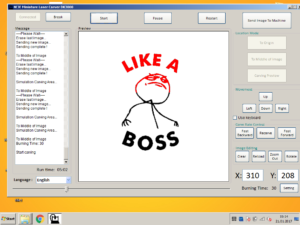 Recently, I bought a netbook for my workshop to control a laser engraver (the DK-8 from Neje). Unfortunately, I had overlooked a small detail. The display of the netbook has only a native resolution of 1,024 x 600 pixels. However, the window of the control software requires at least 800 pixels in height, so that some of the software is not visible and thus can not be operated.
Recently, I bought a netbook for my workshop to control a laser engraver (the DK-8 from Neje). Unfortunately, I had overlooked a small detail. The display of the netbook has only a native resolution of 1,024 x 600 pixels. However, the window of the control software requires at least 800 pixels in height, so that some of the software is not visible and thus can not be operated.
But remedy could be created by a small adjustment to the operating system. (In my case Windows 7 Starter.) By changing a key in the registry, the resolution can be increased beyond the native resolution. That’s how it works…
Increase maximum resolution in Windows
In order to support higher resolutions than the display’s native resolution, a registry key must be adjusted. Therefore open the Registry. (Either via the search in the start menu with the term “regedit” or […]


 For almost two years, Windows 8 is now on the market. So enough time to find hundreds of reasons to set up a virtual machine running Windows 8. Unfortunately, you are greeted by the form factor of yesteryear already during the installation.
For almost two years, Windows 8 is now on the market. So enough time to find hundreds of reasons to set up a virtual machine running Windows 8. Unfortunately, you are greeted by the form factor of yesteryear already during the installation. I already wrote about how you can boot directly into the classic desktop in Windows 8. However those, who do not like to get their hands dirty while working with the Windows registry or just want quickly switch back and forth, should pay me their close attention for a moment. I developed a tiny tool which is called Win8 BTD where BTD stands for Boot To Desktop.
I already wrote about how you can boot directly into the classic desktop in Windows 8. However those, who do not like to get their hands dirty while working with the Windows registry or just want quickly switch back and forth, should pay me their close attention for a moment. I developed a tiny tool which is called Win8 BTD where BTD stands for Boot To Desktop.