650.000 free icons, vector graphics and stocks
![]() Today I want to introduce to you three websites that I use for my programs as well as for my work here on the blog frequently. Have you guessed what it is? No? It comes to icons. Such as they are in almost every beginning of my blog articles.
Today I want to introduce to you three websites that I use for my programs as well as for my work here on the blog frequently. Have you guessed what it is? No? It comes to icons. Such as they are in almost every beginning of my blog articles.
I got all these icons more or less from three portals on the net. Of course completely legally and free of charge. And how that goes, I do not hide from you.
The three sites at issue are the following:
www.iconarchive.com
www.iconfinder.com
www.findicons.com
All three sites are built up similar. They not only offer you a total of over 650,000 different icons, but beyond this, also the possibility to sort the icons by their type of license. This allows you for example to search only for icons which can […]

 Today I want to show you how you keep the two services Dropbox and Google Drive in sync. The whole thing is easier than perhaps previously thought.
Today I want to show you how you keep the two services Dropbox and Google Drive in sync. The whole thing is easier than perhaps previously thought. With the .NET frameworks DateTime functions you can do a lot of nice things. The handling turns out, in my opinion, very pleasant. The only requirement: You find yourself in a pure .NET environment. When other systems come into play, the trouble begins. But why is it that you can not compare DateTime.Ticks with the PHP mktime()-function?
With the .NET frameworks DateTime functions you can do a lot of nice things. The handling turns out, in my opinion, very pleasant. The only requirement: You find yourself in a pure .NET environment. When other systems come into play, the trouble begins. But why is it that you can not compare DateTime.Ticks with the PHP mktime()-function? Today I want to give the WordPress bloggers among you a little tip. It’s about the free WordPress plugin Lazy Load, that serves to reduce the loading time of your WordPress blog. But how does it work?
Today I want to give the WordPress bloggers among you a little tip. It’s about the free WordPress plugin Lazy Load, that serves to reduce the loading time of your WordPress blog. But how does it work?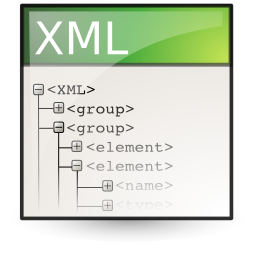 Today I want to show you how to perform a XML serialization in C#. Serialization itself, means that you convert an object to another, transportable form.
Today I want to show you how to perform a XML serialization in C#. Serialization itself, means that you convert an object to another, transportable form.