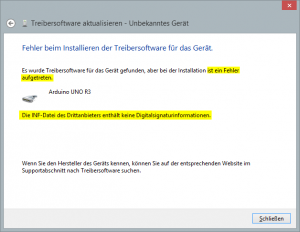Today I want to give the WordPress bloggers among you a little tip. It’s about the free WordPress plugin Lazy Load, that serves to reduce the loading time of your WordPress blog. But how does it work?
Today I want to give the WordPress bloggers among you a little tip. It’s about the free WordPress plugin Lazy Load, that serves to reduce the loading time of your WordPress blog. But how does it work?
Lazy Load jQuery makes advantage of the Sonar Expansion and loads images only when they come into the viewport. In plain text, images are only loaded when they are in the visible area of your web browser. The more images you have in an article/or on your main page, the more time you can save accordingly with the Lazy Load plugin.
Instead, the visitor must wait until all images are loaded so that he/she can scroll without lags, jerking or other restrictions on your site, visitors can now get going on much faster. Only when he scrolls into an area in which there are more graphics, this will be loaded. (Therefore, by the way comes the name of the plugin. “Lazy Loading” is a term from the IT and describes objects that only get initialized (simplified: loaded / created) when they are needed.)
Finally, my thanks go to Caschy, on whose blog I have become aware of the plugin and as always, he has given me fast and helpful information about it via Twitter.
Do you use this or an other lazy load plugin already and if so, what experiences have you done with it?