How to download SSL/TLS certificates in C#
 This article is about how to download (or save) SSL/TLS certificates from any server by use of C#. Although nowadays certificates can be stored quite simply from the web browser, this is always associated with quite a few clicks. And at the latest when you want to store certificates from mail servers, etc., i.e. systems that can not be addressed directly in the web browser, a programmatic solution, as shown in this post, may be the easier way.
This article is about how to download (or save) SSL/TLS certificates from any server by use of C#. Although nowadays certificates can be stored quite simply from the web browser, this is always associated with quite a few clicks. And at the latest when you want to store certificates from mail servers, etc., i.e. systems that can not be addressed directly in the web browser, a programmatic solution, as shown in this post, may be the easier way.
All in all, I would like to introduce two variants today. One variant, which works only for HTTPS connections and another variant, which works for all TCP connections (like mail servers, etc.).
Download HTTPS/SSL certificates in C#
The first addressed solution works only for HTTPS connections and […]

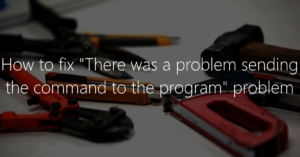 This article is about how to fix the annoying “There was problem sending the command to the program” error, which may occur in various Microsoft Office products. Yes, the title of this article is bulky – but it hits the core.
This article is about how to fix the annoying “There was problem sending the command to the program” error, which may occur in various Microsoft Office products. Yes, the title of this article is bulky – but it hits the core.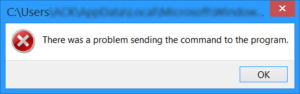
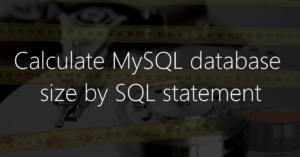 Today, there is only a very short article with an SQL statement which allows you to display the size of a MySQL database, as well as the description of how to read out the database size via phpMyAdmin. Let’s start with the SQL statement. To display the size of a particular MySQL database in MegaByte (MB), use the following SQL command:
Today, there is only a very short article with an SQL statement which allows you to display the size of a MySQL database, as well as the description of how to read out the database size via phpMyAdmin. Let’s start with the SQL statement. To display the size of a particular MySQL database in MegaByte (MB), use the following SQL command: