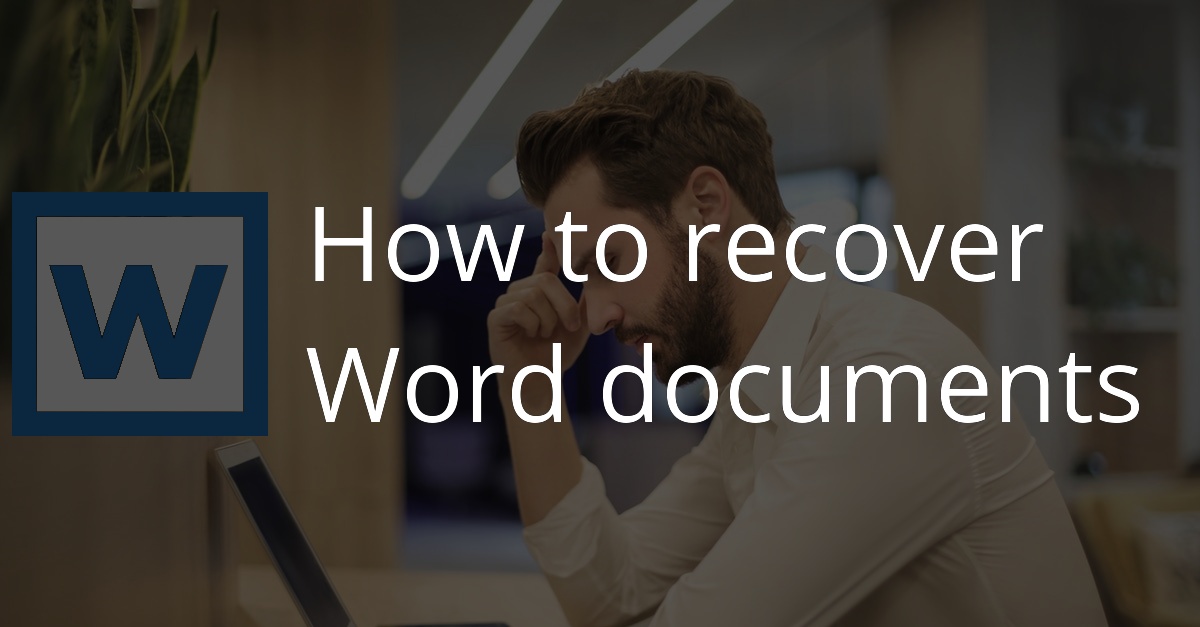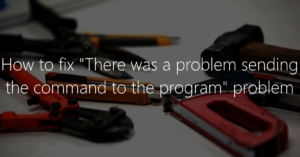 This article is about how to fix the annoying “There was problem sending the command to the program” error, which may occur in various Microsoft Office products. Yes, the title of this article is bulky – but it hits the core.
This article is about how to fix the annoying “There was problem sending the command to the program” error, which may occur in various Microsoft Office products. Yes, the title of this article is bulky – but it hits the core.
This error can occur in various Office products such as Excel, Word or PowerPoint and shows as follows: For example if you try to open an Excel file by double-clicking the Excel application starts, but displays the error message instead of the file. However, opening the file from Excel via “File -> Open” still works.
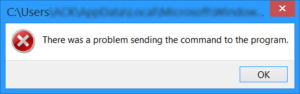 To solve the problem there are two different approaches that I would like to present in this article. The first variant goes through the settings menu of the respective Office product. The second variant consists of several Powershell commands which has to be executed once.
To solve the problem there are two different approaches that I would like to present in this article. The first variant goes through the settings menu of the respective Office product. The second variant consists of several Powershell commands which has to be executed once.
Solution 1 – Disable DDE option
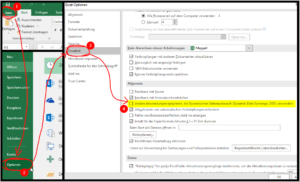 The first solution is found in the settings dialog of the respective Office product and must be set separately for all products (Word, Excel, etc.). To do so, open the Settings dialog via File –> Options. On the Advanced tab, there is an entry called “Ignore other applications that use Dynamic Data Exchange (DDE)”. The checkmark before this option should be removed.
The first solution is found in the settings dialog of the respective Office product and must be set separately for all products (Word, Excel, etc.). To do so, open the Settings dialog via File –> Options. On the Advanced tab, there is an entry called “Ignore other applications that use Dynamic Data Exchange (DDE)”. The checkmark before this option should be removed.
After saving the options, the Office program should be closed or restarted. If opening files by double-click works again, we are done at this point. If not, Solution 2 is another way to fix the error.
Solution 2 – Powershell DDE-Fix
The second approach consists of a series of Powershell commands and comes from the German Microsoft community. To execute the commands, these must be entered into the Powershell. The Powershell can be opened via the Start menu or Win + R key –> “powershell”. When all commands are copied to the Powershell window at once, the last command must be confirmed by pressing the Enter key. After running the commands, double-clicking Office files should work again.
Remove-Item -Path "HKLM:SOFTWAREClassesExcel.Sheet.12shellOpenddeexec" -Recurse -Force -ErrorAction SilentlyContinue Remove-Item -Path "HKLM:SOFTWAREClassesExcel.Sheet.8shellOpenddeexec" -Recurse -Force -ErrorAction SilentlyContinue Remove-Item -Path "HKLM:SOFTWAREClassesExcel.SheetMacroEnabled.12shellOpenddeexec" -Recurse -Force -ErrorAction SilentlyContinue Remove-Item -Path "HKLM:SOFTWAREClassesExcel.CSVshellOpenddeexec" -Recurse -Force -ErrorAction SilentlyContinue Remove-Item -Path "HKLM:SOFTWAREClassesExcel.BackupshellOpenddeexec" -Recurse -Force -ErrorAction SilentlyContinue Remove-Item -Path "HKLM:SOFTWAREClassesWord.Document.12shellOpenddeexec" -Recurse -Force -ErrorAction SilentlyContinue Remove-Item -Path "HKLM:SOFTWAREClassesWord.Document.8shellOpenddeexec" -Recurse -Force -ErrorAction SilentlyContinue Remove-Item -Path "HKLM:SOFTWAREClassesWord.DocumentMacroEnabled.12shellOpenddeexec" -Recurse -Force -ErrorAction SilentlyContinue Rename-ItemProperty -Path "HKLM:SOFTWAREClassesExcel.Sheet.12shellOpencommand" -Name "command" -NewName "_command" -Force -ErrorAction SilentlyContinue Rename-ItemProperty -Path "HKLM:SOFTWAREClassesExcel.Sheet.8shellOpencommand" -Name "command" -NewName "_command" -Force -ErrorAction SilentlyContinue Rename-ItemProperty -Path "HKLM:SOFTWAREClassesExcel.SheetMacroEnabled.12shellOpencommand" -Name "command" -NewName "_command" -Force -ErrorAction SilentlyContinue Rename-ItemProperty -Path "HKLM:SOFTWAREClassesExcel.CSVshellOpencommand" -Name "command" -NewName "_command" -Force -ErrorAction SilentlyContinue Rename-ItemProperty -Path "HKLM:SOFTWAREClassesExcel.BackupshellOpencommand" -Name "command" -NewName "_command" -Force -ErrorAction SilentlyContinue Rename-ItemProperty -Path "HKLM:SOFTWAREClassesWord.Document.12shellOpencommand" -Name "command" -NewName "_command" -Force -ErrorAction SilentlyContinue Rename-ItemProperty -Path "HKLM:SOFTWAREClassesWord.Document.8shellOpencommand" -Name "command" -NewName "_command" -Force -ErrorAction SilentlyContinue Rename-ItemProperty -Path "HKLM:SOFTWAREClassesWord.DocumentMacroEnabled.12shellOpencommand" -Name "command" -NewName "_command" -Force -ErrorAction SilentlyContinue Set-Item -Path "HKLM:SOFTWAREClassesExcel.Sheet.12shellOpencommand" -Value "excel.exe `"%1`"" -Force -ErrorAction SilentlyContinue Set-Item -Path "HKLM:SOFTWAREClassesExcel.Sheet.8shellOpencommand" -Value "excel.exe `"%1`"" -Force -ErrorAction SilentlyContinue Set-Item -Path "HKLM:SOFTWAREClassesExcel.SheetMacroEnabled.12shellOpencommand" -Value "excel.exe `"%1`"" -Force -ErrorAction SilentlyContinue Set-Item -Path "HKLM:SOFTWAREClassesExcel.CSVshellOpencommand" -Value "excel.exe `"%1`"" -Force -ErrorAction SilentlyContinue Set-Item -Path "HKLM:SOFTWAREClassesExcel.BackupshellOpencommand" -Value "excel.exe `"%1`"" -Force -ErrorAction SilentlyContinue Set-Item -Path "HKLM:SOFTWAREClassesWord.Document.12shellOpencommand" -Value "winword.exe `"%1`"" -Force -ErrorAction SilentlyContinue Set-Item -Path "HKLM:SOFTWAREClassesWord.Document.8shellOpencommand" -Value "winword.exe `"%1`"" -Force -ErrorAction SilentlyContinue Set-Item -Path "HKLM:SOFTWAREClassesWord.DocumentMacroEnabled.12shellOpencommand" -Value "winword.exe `"%1`"" -Force -ErrorAction SilentlyContinue
If you want to undo the Powershell fix for any reason, you can do so with the following commands. After this, the original state is restored.
New-Item -Path "HKLM:SOFTWAREClassesExcel.Sheet.12shellOpenddeexec" -Force -ErrorAction SilentlyContinue New-Item -Path "HKLM:SOFTWAREClassesExcel.Sheet.12shellOpenddeexecApplication" -Force -ErrorAction SilentlyContinue New-Item -Path "HKLM:SOFTWAREClassesExcel.Sheet.12shellOpenddeexecTopic" -Force -ErrorAction SilentlyContinue New-Item -Path "HKLM:SOFTWAREClassesExcel.Sheet.8shellOpenddeexec" -Force -ErrorAction SilentlyContinue New-Item -Path "HKLM:SOFTWAREClassesExcel.Sheet.8shellOpenddeexecApplication" -Force -ErrorAction SilentlyContinue New-Item -Path "HKLM:SOFTWAREClassesExcel.Sheet.8shellOpenddeexecTopic" -Force -ErrorAction SilentlyContinue New-Item -Path "HKLM:SOFTWAREClassesExcel.SheetMacroEnabled.12shellOpenddeexec" -Force -ErrorAction SilentlyContinue New-Item -Path "HKLM:SOFTWAREClassesExcel.SheetMacroEnabled.12shellOpenddeexecApplication" -Force -ErrorAction SilentlyContinue New-Item -Path "HKLM:SOFTWAREClassesExcel.SheetMacroEnabled.12shellOpenddeexecTopic" -Force -ErrorAction SilentlyContinue New-Item -Path "HKLM:SOFTWAREClassesExcel.CSVshellOpenddeexec" -Force -ErrorAction SilentlyContinue New-Item -Path "HKLM:SOFTWAREClassesExcel.CSVshellOpenddeexecApplication" -Force -ErrorAction SilentlyContinue New-Item -Path "HKLM:SOFTWAREClassesExcel.CSVshellOpenddeexecTopic" -Force -ErrorAction SilentlyContinue New-Item -Path "HKLM:SOFTWAREClassesExcel.BackupshellOpenddeexec" -Force -ErrorAction SilentlyContinue New-Item -Path "HKLM:SOFTWAREClassesExcel.BackupshellOpenddeexecApplication" -Force -ErrorAction SilentlyContinue New-Item -Path "HKLM:SOFTWAREClassesExcel.BackupshellOpenddeexecTopic" -Force -ErrorAction SilentlyContinue New-Item -Path "HKLM:SOFTWAREClassesWord.Document.12shellOpenddeexec" -Force -ErrorAction SilentlyContinue New-Item -Path "HKLM:SOFTWAREClassesWord.Document.12shellOpenddeexecApplication" -Force -ErrorAction SilentlyContinue New-Item -Path "HKLM:SOFTWAREClassesWord.Document.12shellOpenddeexecTopic" -Force -ErrorAction SilentlyContinue New-Item -Path "HKLM:SOFTWAREClassesWord.Document.8shellOpenddeexec" -Force -ErrorAction SilentlyContinue New-Item -Path "HKLM:SOFTWAREClassesWord.Document.8shellOpenddeexecApplication" -Force -ErrorAction SilentlyContinue New-Item -Path "HKLM:SOFTWAREClassesWord.Document.8shellOpenddeexecTopic" -Force -ErrorAction SilentlyContinue New-Item -Path "HKLM:SOFTWAREClassesWord.DocumentMacroEnabled.12shellOpenddeexec" -Force -ErrorAction SilentlyContinue New-Item -Path "HKLM:SOFTWAREClassesWord.DocumentMacroEnabled.12shellOpenddeexecApplication" -Force -ErrorAction SilentlyContinue New-Item -Path "HKLM:SOFTWAREClassesWord.DocumentMacroEnabled.12shellOpenddeexecTopic" -Force -ErrorAction SilentlyContinue Set-Item -Path "HKLM:SOFTWAREClassesExcel.Sheet.12shellOpenddeexec" -Value "[open(`"%1`")]" -Force -ErrorAction SilentlyContinue Set-Item -Path "HKLM:SOFTWAREClassesExcel.Sheet.12shellOpenddeexecApplication" -Value "Excel" -Force -ErrorAction SilentlyContinue Set-Item -Path "HKLM:SOFTWAREClassesExcel.Sheet.12shellOpenddeexecTopic" -Value "System" -Force -ErrorAction SilentlyContinue Set-Item -Path "HKLM:SOFTWAREClassesExcel.Sheet.8shellOpenddeexec" -Value "[open(`"%1`")]" -Force -ErrorAction SilentlyContinue Set-Item -Path "HKLM:SOFTWAREClassesExcel.Sheet.8shellOpenddeexecApplication" -Value "Excel" -Force -ErrorAction SilentlyContinue Set-Item -Path "HKLM:SOFTWAREClassesExcel.Sheet.8shellOpenddeexecTopic" -Value "System" -Force -ErrorAction SilentlyContinue Set-Item -Path "HKLM:SOFTWAREClassesExcel.SheetMacroEnabled.12shellOpenddeexec" -Value "[open(`"%1`")]" -Force -ErrorAction SilentlyContinue Set-Item -Path "HKLM:SOFTWAREClassesExcel.SheetMacroEnabled.12shellOpenddeexecApplication" -Value "Excel" -Force -ErrorAction SilentlyContinue Set-Item -Path "HKLM:SOFTWAREClassesExcel.SheetMacroEnabled.12shellOpenddeexecTopic" -Value "System" -Force -ErrorAction SilentlyContinue Set-Item -Path "HKLM:SOFTWAREClassesExcel.CSVshellOpenddeexec" -Value "[open(`"%1`")]" -Force -ErrorAction SilentlyContinue Set-Item -Path "HKLM:SOFTWAREClassesExcel.CSVshellOpenddeexecApplication" -Value "Excel" -Force -ErrorAction SilentlyContinue Set-Item -Path "HKLM:SOFTWAREClassesExcel.CSVshellOpenddeexecTopic" -Value "System" -Force -ErrorAction SilentlyContinue Set-Item -Path "HKLM:SOFTWAREClassesExcel.BackupshellOpenddeexec" -Value "[open(`"%1`")]" -Force -ErrorAction SilentlyContinue Set-Item -Path "HKLM:SOFTWAREClassesExcel.BackupshellOpenddeexecApplication" -Value "Excel" -Force -ErrorAction SilentlyContinue Set-Item -Path "HKLM:SOFTWAREClassesExcel.BackupshellOpenddeexecTopic" -Value "System" -Force -ErrorAction SilentlyContinue Set-Item -Path "HKLM:SOFTWAREClassesWord.Document.12shellOpenddeexec" -Value "[REM _DDE_Direct][FileOpen(`"%1`")]" -Force -ErrorAction SilentlyContinue Set-Item -Path "HKLM:SOFTWAREClassesWord.Document.12shellOpenddeexecApplication" -Value "WinWord" -Force -ErrorAction SilentlyContinue Set-Item -Path "HKLM:SOFTWAREClassesWord.Document.12shellOpenddeexecTopic" -Value "System" -Force -ErrorAction SilentlyContinue Set-Item -Path "HKLM:SOFTWAREClassesWord.Document.8shellOpenddeexec" -Value "[REM _DDE_Direct][FileOpen(`"%1`")]" -Force -ErrorAction SilentlyContinue Set-Item -Path "HKLM:SOFTWAREClassesWord.Document.8shellOpenddeexecApplication" -Value "WinWord" -Force -ErrorAction SilentlyContinue Set-Item -Path "HKLM:SOFTWAREClassesWord.Document.8shellOpenddeexecTopic" -Value "System" -Force -ErrorAction SilentlyContinue Set-Item -Path "HKLM:SOFTWAREClassesWord.DocumentMacroEnabled.12shellOpenddeexec" -Value "[REM _DDE_Direct][FileOpen(`"%1`")]" -Force -ErrorAction SilentlyContinue Set-Item -Path "HKLM:SOFTWAREClassesWord.DocumentMacroEnabled.12shellOpenddeexecApplication" -Value "WinWord" -Force -ErrorAction SilentlyContinue Set-Item -Path "HKLM:SOFTWAREClassesWord.DocumentMacroEnabled.12shellOpenddeexecTopic" -Value "System" -Force -ErrorAction SilentlyContinue Rename-ItemProperty -Path "HKLM:SOFTWAREClassesExcel.Sheet.12shellOpencommand" -Name "_command" -NewName "command" -Force -ErrorAction SilentlyContinue Rename-ItemProperty -Path "HKLM:SOFTWAREClassesExcel.Sheet.8shellOpencommand" -Name "_command" -NewName "command" -Force -ErrorAction SilentlyContinue Rename-ItemProperty -Path "HKLM:SOFTWAREClassesExcel.SheetMacroEnabled.12shellOpencommand" -Name "_command" -NewName "command" -Force -ErrorAction SilentlyContinue Rename-ItemProperty -Path "HKLM:SOFTWAREClassesExcel.CSVshellOpencommand" -Name "_command" -NewName "command" -Force -ErrorAction SilentlyContinue Rename-ItemProperty -Path "HKLM:SOFTWAREClassesExcel.BackupshellOpencommand" -Name "_command" -NewName "command" -Force -ErrorAction SilentlyContinue Rename-ItemProperty -Path "HKLM:SOFTWAREClassesWord.Document.12shellOpencommand" -Name "_command" -NewName "command" -Force -ErrorAction SilentlyContinue Rename-ItemProperty -Path "HKLM:SOFTWAREClassesWord.Document.8shellOpencommand" -Name "_command" -NewName "command" -Force -ErrorAction SilentlyContinue Rename-ItemProperty -Path "HKLM:SOFTWAREClassesWord.DocumentMacroEnabled.12shellOpencommand" -Name "_command" -NewName "command" -Force -ErrorAction SilentlyContinue Set-Item -Path "HKLM:SOFTWAREClassesExcel.Sheet.12shellOpencommand" -Value "excel.exe /e" -Force -ErrorAction SilentlyContinue Set-Item -Path "HKLM:SOFTWAREClassesExcel.Sheet.8shellOpencommand" -Value "excel.exe /e" -Force -ErrorAction SilentlyContinue Set-Item -Path "HKLM:SOFTWAREClassesExcel.SheetMacroEnabled.12shellOpencommand" -Value "excel.exe /e" -Force -ErrorAction SilentlyContinue Set-Item -Path "HKLM:SOFTWAREClassesExcel.CSVshellOpencommand" -Value "excel.exe /e" -Force -ErrorAction SilentlyContinue Set-Item -Path "HKLM:SOFTWAREClassesExcel.BackupshellOpencommand" -Value "excel.exe /e" -Force -ErrorAction SilentlyContinue Set-Item -Path "HKLM:SOFTWAREClassesWord.Document.12shellOpencommand" -Value "winword.exe /n /dde" -Force -ErrorAction SilentlyContinue Set-Item -Path "HKLM:SOFTWAREClassesWord.Document.8shellOpencommand" -Value "winword.exe /n /dde" -Force -ErrorAction SilentlyContinue Set-Item -Path "HKLM:SOFTWAREClassesWord.DocumentMacroEnabled.12shellOpencommand" -Value "winword.exe /n /dde" -Force -ErrorAction SilentlyContinue