Wildcards in Google Suggest nutzen
 Regular users of my blog should already be familiar with “Google Suggest”. Those can skip ahead to the section “Wildcard operator in Google Suggest”, for all others here is the quick start. Google Suggest is the name of the Google functionality that is responsible for suggesting possible search queries while you are typing your search query. For example, if you type “What are the most popular”, Google will suggest “What are the most popular sports in Australia”. The suggestions, in turn, are based on the one hand on the user’s own Google search profile and on the other hand on the most frequent search queries currently sent to Google by other users.
Regular users of my blog should already be familiar with “Google Suggest”. Those can skip ahead to the section “Wildcard operator in Google Suggest”, for all others here is the quick start. Google Suggest is the name of the Google functionality that is responsible for suggesting possible search queries while you are typing your search query. For example, if you type “What are the most popular”, Google will suggest “What are the most popular sports in Australia”. The suggestions, in turn, are based on the one hand on the user’s own Google search profile and on the other hand on the most frequent search queries currently sent to Google by other users.
For webmasters, SEOs (search engine optimizers) and Internet marketers, however, the Google Suggest feature has a completely different benefit than pure search […]

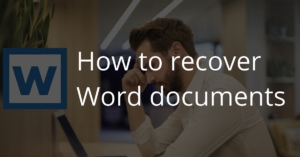 I think almost everyone knows the scenario: You work on a Word document and either Word itself or the entire computer crashes. In order to prevent a total loss of the document, Word can activate the so-called “auto save” function, which saves the document automatically every X minutes. So in a crash only the changes since the last automatic save are lost.
I think almost everyone knows the scenario: You work on a Word document and either Word itself or the entire computer crashes. In order to prevent a total loss of the document, Word can activate the so-called “auto save” function, which saves the document automatically every X minutes. So in a crash only the changes since the last automatic save are lost.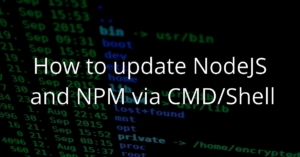 Today’s article falls into the category “reminder”. Every few months I write smaller projects with Node.js. But before I start, I’d like to update to the latest version, and that’s where the dilemma starts. Every time I forget the command line commands for it.
Today’s article falls into the category “reminder”. Every few months I write smaller projects with Node.js. But before I start, I’d like to update to the latest version, and that’s where the dilemma starts. Every time I forget the command line commands for it.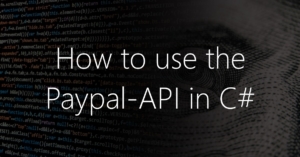 After we had a look at how to sent push notifications via C# recently, there are plans for the next C# article today. This time it’s about how to read account balance, sales and transactions and other things of a Paypal account.
After we had a look at how to sent push notifications via C# recently, there are plans for the next C# article today. This time it’s about how to read account balance, sales and transactions and other things of a Paypal account.