How to execute Perl scripts in Notepad++
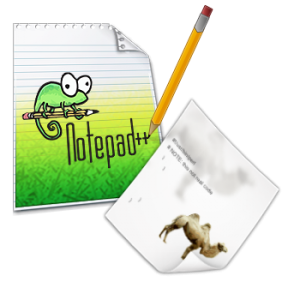 A few days ago I already described how to set up the Eclipse development environment for usage with Perl scripts. If you don’t want to use a sledgehammer to crack a nut, you can also use the Notepad++ editor to relatively comfortably write Perl scripts.
A few days ago I already described how to set up the Eclipse development environment for usage with Perl scripts. If you don’t want to use a sledgehammer to crack a nut, you can also use the Notepad++ editor to relatively comfortably write Perl scripts.
Besides syntax highlighting and intellisense aka auto completion, Notepad++ also offers the possibility to execute Perl scripts directly from the editors interface. However, therefore a one-time setup is necessary, which I want you to briefly explain below.
Step 1 – create test scripts:
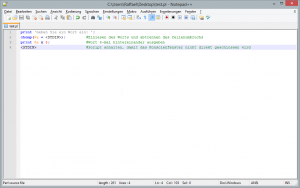
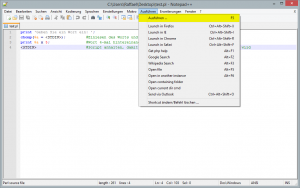
To be able to check if you have set up everything correctly later, you should definitely first create a small Perl script and save it. Important: Only stored scripts can be executed afterwards. So always save your script […]

 New week, new episode of “Best of Web”. This time I have prepared myself in time, so I could publish the article for this week even before the late evening. One learns to do so.
New week, new episode of “Best of Web”. This time I have prepared myself in time, so I could publish the article for this week even before the late evening. One learns to do so.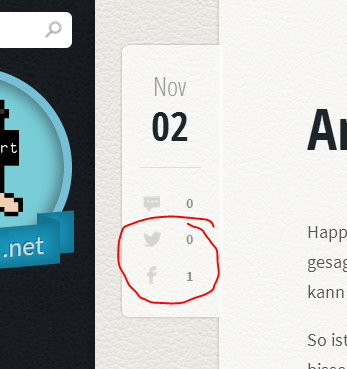 Nowadays you will hardly find a website without it. What is it what I’m taling about? Did you already guess it? I mean Like buttons, Share buttons, Like counter, avatars, etc. – if you look at today’s network landscape, it’s hard to imagine that there was a time before all that fancy stuff.
Nowadays you will hardly find a website without it. What is it what I’m taling about? Did you already guess it? I mean Like buttons, Share buttons, Like counter, avatars, etc. – if you look at today’s network landscape, it’s hard to imagine that there was a time before all that fancy stuff. Among the first 1000 commenters here on the blog, I will give away 10 brand-new iPhone 5S *. To enter the contest you have only two thing to do. Write a comment below this article and like my Facebook page. In the next hours I also will post two more tasks on Facebook which will raise your chance to win one of the iPhones. The first task will be: “Like this, if you ever had a cold.” and finally the second upcoming task will be a survey with the following question: “If you are a men, like this – if you are a woman share this”. And always stay tuned because next month I will give away even 100 MacBook Pros*. And so it goes with the social media, am I right?
Among the first 1000 commenters here on the blog, I will give away 10 brand-new iPhone 5S *. To enter the contest you have only two thing to do. Write a comment below this article and like my Facebook page. In the next hours I also will post two more tasks on Facebook which will raise your chance to win one of the iPhones. The first task will be: “Like this, if you ever had a cold.” and finally the second upcoming task will be a survey with the following question: “If you are a men, like this – if you are a woman share this”. And always stay tuned because next month I will give away even 100 MacBook Pros*. And so it goes with the social media, am I right?