Workaround: Canon EOS 300D Windows 7 drivers
 Recently I put my hands on a Canon EOS 300D and should copy a few photos from the camera to the PC. Easier said than done. The camera has a few years under his belt and Windows 7 was seemingly not able to find suitable drivers. Also the Windows driver search did not help.
Recently I put my hands on a Canon EOS 300D and should copy a few photos from the camera to the PC. Easier said than done. The camera has a few years under his belt and Windows 7 was seemingly not able to find suitable drivers. Also the Windows driver search did not help.
Now comes the part where I want to apologize for the misleading headline. In fact I have no Windows 7 driver for you. However, I have a solution on how to get the Canon EOS 300D running under Windows 7 without additional drivers. Therefore just a setting in the camera menu must be changed.
Connect Canon EOS 300D with Windows 7 – how it works
Step 1:
Turn on the camera and click on the “Menu” button on the left edge of the display.
How to synchronize Google Drive with Dropbox
 Today I want to show you how you keep the two services Dropbox and Google Drive in sync. The whole thing is easier than perhaps previously thought.
Today I want to show you how you keep the two services Dropbox and Google Drive in sync. The whole thing is easier than perhaps previously thought.
Both, Dropbox and Google Drive, create a local folder on your computer. The files in this folder are then known to be synchronized with the cloud and all connected devices. If you want to protect yourself from data loss, for example, and therefore want to use two systems in parallel, you would have to copy files (after creating or changing them) in both folders (the Dropbox and the Google drives) every time.
You can remedy yourself, by pointing the Dropbox folder into a subfolder of your Google Drive. This is very easy.
Fix connection error when connecting Samsung Galaxy S2 with Kies
 The Samsung Galaxy S2 is a great device, with which I’m really full and satisfied. What I can’t say of Samsung’s software called Kies, which serves to synchronize and manage the Galaxy S2 with your PC.
The Samsung Galaxy S2 is a great device, with which I’m really full and satisfied. What I can’t say of Samsung’s software called Kies, which serves to synchronize and manage the Galaxy S2 with your PC.
There are always problems in connecting the smartphone to the PC or in special with Kies. If one is affected by the problem and googling a bit, so you will quickly find out that this problem does not occur only sporadically.
Therefore, today I want to show you three approaches that have helped me several times already when my Galaxy S2 won’t connect with Kies.
1) Reboot
Even if it sounds too simple. Often it is enough, to turn your Galaxy S2 once off and restart it. This is especially true when Windows indicates that the ‘Device’ could not be started. (Error code […]
How to re-enable the classic start menu in Windows 8
 I have already written about how you can enable the classic start menu in Windows 8 again. In the last article I showed you a solution with the help of the program ViStart 7. Today I want to show you another way to re-enable the classic start menu in Windows 8. This time we will make use of the program Start8 by Stardock.
I have already written about how you can enable the classic start menu in Windows 8 again. In the last article I showed you a solution with the help of the program ViStart 7. Today I want to show you another way to re-enable the classic start menu in Windows 8. This time we will make use of the program Start8 by Stardock.
Start8 is, like ViStart, freeware, but does not simulate the classic Windows start menu on the contrary to ViStart 7, but is made up of components of Windows 8. How it looks, you can see in the screenshot below.
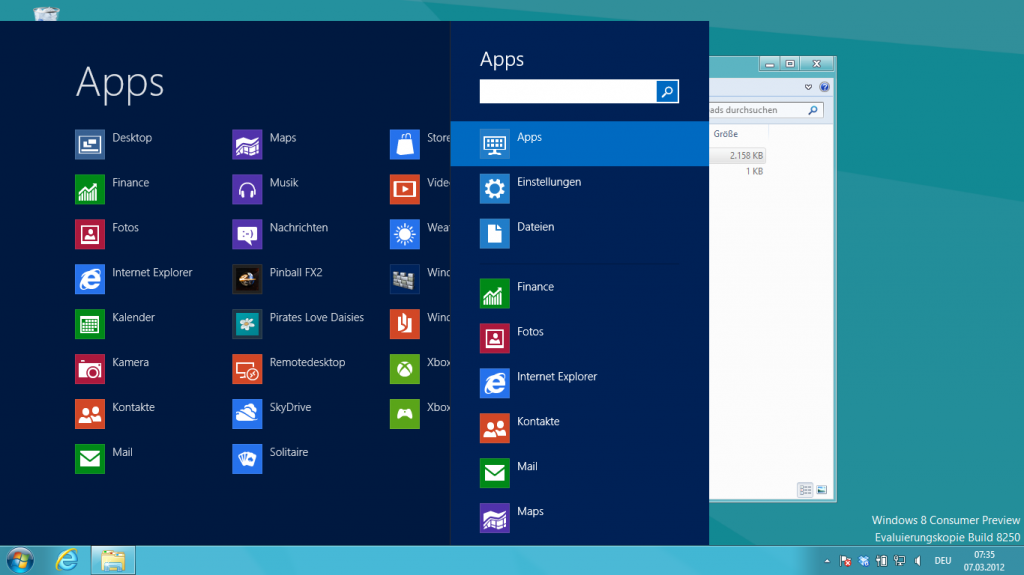
You can download Start 8 on the website of Stardock. However, there you have to enter your email address before you […]
Active Directory search in Windows 7
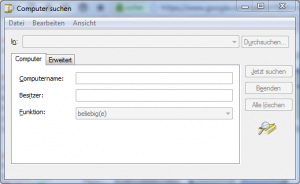 Basically, I have seen so far every new Windows version rather skeptical towards. And since I’ve been here from Windows 98 on, this were a good handful of Windows versions until now. Windows 7, however, has convinced me, and until a few days ago, I was sure not to miss out any of the older versions. As I said, until a few days ago.
Basically, I have seen so far every new Windows version rather skeptical towards. And since I’ve been here from Windows 98 on, this were a good handful of Windows versions until now. Windows 7, however, has convinced me, and until a few days ago, I was sure not to miss out any of the older versions. As I said, until a few days ago.
But can anybody tell me where the AD (Active Directory) search is gone in Windows 7? I mean that one, which there was in Windows XP? So far I had not missed it because I did not need this in a private setting. In the work environment, however, I needed it in the last days and realized that this was apparently no longer available. I thought […]
