 Recently I put my hands on a Canon EOS 300D and should copy a few photos from the camera to the PC. Easier said than done. The camera has a few years under his belt and Windows 7 was seemingly not able to find suitable drivers. Also the Windows driver search did not help.
Recently I put my hands on a Canon EOS 300D and should copy a few photos from the camera to the PC. Easier said than done. The camera has a few years under his belt and Windows 7 was seemingly not able to find suitable drivers. Also the Windows driver search did not help.
Now comes the part where I want to apologize for the misleading headline. In fact I have no Windows 7 driver for you. However, I have a solution on how to get the Canon EOS 300D running under Windows 7 without additional drivers. Therefore just a setting in the camera menu must be changed.
Connect Canon EOS 300D with Windows 7 – how it works
Step 1:
Turn on the camera and click on the “Menu” button on the left edge of the display.
Step 2:
Navigate (with help of the control pad) to the fourth tab of the cameras menu.
Step 3:
Switch the menu item “Connection” from “normal” to “PTP” .
That’s it. Now the camera should be found on Windows 7 (and almost certainly on Windows 8).






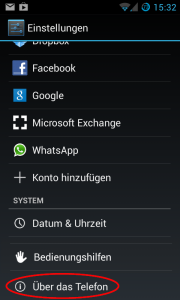
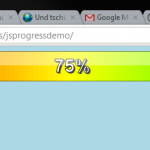
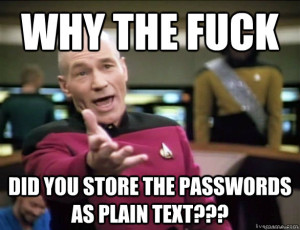
Thanks so much! So easy.
Brilliant and so simple, pity Canon didn’t care… Thank you
Thanks,
You deserve a medal.
A mega million dollar company didn’t know [or didn’t care].
As said else where, works on Windows 10
Yes! Thank you so much! Worked perfectly!
Thank you! This is the first thank you I have ever posted. Others seldom worked as claimed, yours worked perfectly.
Very helpful and easy to understand. Thank you.
fantastic… simple and straight …. Canon should pay consultancy….:)
Thank you very much! It even works with Wiindows 10. No drivers needed.
it wroks! Thank you :)
you help me so much thats sooo helpful thank you sir
my best regards
Thank you very much! I’ve been getting extremely aggravated trying to figure this out and all it took was one simple switch. You’re the best!
The easiest thing to do and so effective
Thank you it’s the easiest fix I have done
You’re a genius. Thanks a million times
Great Solution. Thank You very much.
Amazing… Absolutely works perfectly just by making that one change in the camera settings. Thank you very much. Saved me, and it looks like, a lot of other folks a lot of frustration and time. My sincere thanks.
Thank you!!
Thank you!!
Man you rock
Sensational! Thank YOU!!! Saved me from a pickle……
Still have another issue – the SanDisk (512Mb CompactFlash) that I used shows images on the Camera (300D) but it is reading “Corrupt” if I put it into the slot on my PC OR “No Images” if I try to download or import through any software – Lightroom, WindowsLive, Canon Zoombrowser (from the original purchase CD)….. I know they are there…. just want to get them off the disk! Thanks, if you can help would be greatly appreciated.
you ROCK!!! silly ole canon only interested in future sales!!!
Raffi you are an absolute legend for posting this solution!! I have been trying to get pictures off my 300D for years with no luck. Love and hugs from Ireland xxx
You are a genius. Thanks a million.
Thank you so much. You are a legend, it takes a real genius to look for the simple answers and you did just that. Well done and thank you again.
Countless hours, everything says to set it to normal. I can’t say thank you enough. This makes me as happy as going PUPPIES.!!!!!!!!
Bob
Thank you so much for posting this. You really saved lives. I appreciate this so much!! Thank you thank you!!!!
Hey man, thanks a lot!!!!
Grazie Raffi, non avevo dubbi che si trovava un escamotage, dare via una bella macchina perché si aggiornano i pc e non le macchine, un grande aiuto molte grazie
Hey Raffi. Great help. Very much appreciated, particularly compared to Canon’s advise to buy a new camera, which I was almost ready to do but couldn’t believe that would be the solution.
Anyway, so so cool. Big thank you! Gus
Works fine, thank you!!!
awesome, works fine, and on windows 10 amazing.
browsed Canons site tried to install xp driver in compatibility mode no go! didn’t really think it would!
all they said was no driver for anything after xp 32 bit..
how Hard would it be for them to share that little bit of info,,?
so thanks a lot. my son now has a good camera to practice with and I don’t need to buy an updated CF reader!!
How did you come across that info?
I want to kiss you Raffi
Hi. I don’t know how to thank you. I’ve spent a lot of time and frustration trynna get this to work. It’s the perfect fix.
Thanks again,
Lisa
Many thanks. Saved myself lots of time using this simple change.
Thank you so much!
And this works on Windows 10 also! Much cheaper then buying a new camera as Canon suggests on the website.
Hidden in plain sight. Raffi you’re a legend.
Thank you.
So many times over years have I given up trying to figure a workaround to Canons don’t give a !@##
My 300D lives another day.
Thank you so much. Your tip worked better than any support Canon could provide. At least I’ll get some more value from my EOS300D!!!
What a great trick, worked well and i got 160 photos from 2007 to 2015!
My wedding photos everything!
At last success, thanks much appreciated paul
Can’t thank you enough! Spent ages trying to install drivers but couldn’t get it to work at all.
Excellent!!
Thanks very much for this. The official Canon webpage does not seem to say anything about this simple solution. I say simple, but I would never have found it without your help.
Thanks!!! Finally i managed to import pictures from camera!!! Thanks a lot!!!
Thanks a million! Just bought the same camera off eBay and had been fiddling around with the drivers for about 2 hours.
Thank you so much for this! i had spent hours, uninstalling, installing, searching for a solution. I have Win 8 and it works!
Merci beaucoup, ça marche aussi avec windows 8 et je peux réutiliser mon vieux Canon!
Thanks
can use my OLD camera again
Thank you, my friend. Long ago I was looking for some solution.
Thank you my friend, you have just given me back a couple of hours of my life.
Your solution worked perfectly. Many thanks.