How to set default color scheme in vim
After I’ve shown you Vim and explained the most essential commands, there is is another tip I’ll give to you. As described in the above linked article, Vim brings a really nice syntaxhightlighting implementation with it. Unfortunately, this is by default, depending on the file type and your monitor, difficult to read. So today I want to show you, how you can modify the Vim syntax highlighting scheme.
Change Vim syntaxhightlighting color scheme
Once you’ve opened Vim, you can change the color scheme with the “colo”-command.
:colo murphy
As you can see, the color scheme is set off from the command mode. In this case, the command is “colo” followed by a space and the name of the color scheme you want to use. (If you like, you can use “colorscheme” instead of “colo”. “colo” is just a shortcut to “colorscheme”.)
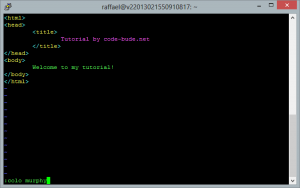
Vim tutorial for beginners
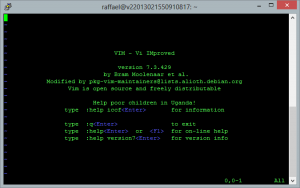 Vim is an open source text editor that runs on Linux, MacOSX, Windows and many other operating systems. If I had to describe it in just one word, then the first thing I can think of would be “powerful”. Vim supports syntax highlighting for really almost any format and has got many other extras.
Vim is an open source text editor that runs on Linux, MacOSX, Windows and many other operating systems. If I had to describe it in just one word, then the first thing I can think of would be “powerful”. Vim supports syntax highlighting for really almost any format and has got many other extras.
But “powerful” also describes the learning curve, because Vim can be fully controlled via the keyboard. There are tons of commands and shortcuts you can learn. But however, if you once learned how to handle Vim it is a wonderful tool. Just the fact that Vim can actually be found on nearly any Linux system, no matter where and under what distribution you are currently working, is a good reason to learn at least […]

