Update: WordPress2Doc 1.2.8.5
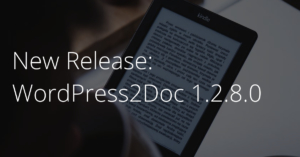 Round about 8 months ago, I release the last WordPress2Doc update. Some may have thought that the project has fallen asleep. But that is not the case.
Round about 8 months ago, I release the last WordPress2Doc update. Some may have thought that the project has fallen asleep. But that is not the case.
There is always something going on/changing on the codebase (available on GitHub) and today there is also a new “real” release.
From now on WordPress2Doc is available in version 1.2.8.5. In addition to a new feature, the release also includes a bugfix (that fixes a problem with images coming from blogs with SSL / https support). So let’s do it quick today …
WordPress2Doc 1.2.8.5 – what is new?
The following points have changed/are new:
Feature: From now on, the document header can be formatted via the application settings. On request, the title, the author, date of the article as well as tags and categories can be displayed.
Bugfix: For blogs running on TLS / SSL / […]

 I’ve been working with WordPress for over 9 years now and have already created, set-up and driven some blogs at this time. My own blogs all run on their own vServer. But if a friend or one of my family circle says “I want to start a blog, can you help me with the installation?”, then the blog usually ends up on a webspace.
I’ve been working with WordPress for over 9 years now and have already created, set-up and driven some blogs at this time. My own blogs all run on their own vServer. But if a friend or one of my family circle says “I want to start a blog, can you help me with the installation?”, then the blog usually ends up on a webspace.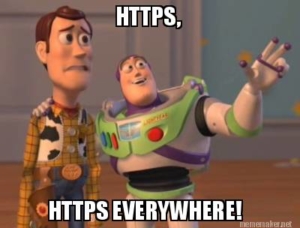 As the one or other may have noticed, en.code-bude.net is running strictly via HTTPS protocol since some days. All requests via HTTP protocol will be redirected to HTTPS. How exactly the switch from HTTP to HTTPS for code-bude.net was realised and what things to have in mind, I want to explain in the following article.
As the one or other may have noticed, en.code-bude.net is running strictly via HTTPS protocol since some days. All requests via HTTP protocol will be redirected to HTTPS. How exactly the switch from HTTP to HTTPS for code-bude.net was realised and what things to have in mind, I want to explain in the following article.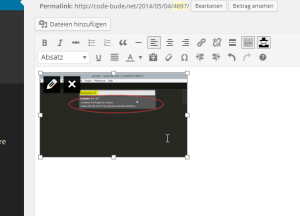
 Some days ago I was asked about my absolute favorite WordPress SEO plugins. At first I had to think about it for a while, because I wasn’t sure how to define what’s a “SEO plugin” and what isn’t. But now I’m sure.
Some days ago I was asked about my absolute favorite WordPress SEO plugins. At first I had to think about it for a while, because I wasn’t sure how to define what’s a “SEO plugin” and what isn’t. But now I’m sure.