How to use gzip on WordPress
 So far I never worried about the page load speed of this blog. But so far I even thought WordPress would use gzip compression on it’s own. Like I said, so far. Today I realized that WordPress is not just doing exactly that.
So far I never worried about the page load speed of this blog. But so far I even thought WordPress would use gzip compression on it’s own. Like I said, so far. Today I realized that WordPress is not just doing exactly that.
For those who are lost in gzip, I’ll give a short explanation at first. Gzip is a compression method in order to minimize the size of a file. Today it is mostly used on Unix systems. In the website context, it is used to reduce the size of data which is transferred from the server to the user’s web browser. This not only reduces the traffic and, by implication, the overheads too, but also it brings a reduction of the website’s […]

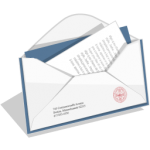 Today I’ll show you how to send easily emails in C#. All that is required, comes with the System.Net.Mail namespace.
Today I’ll show you how to send easily emails in C#. All that is required, comes with the System.Net.Mail namespace. I know, why I love my Android smartphone. It is open, flexible and the opportunities to use it seem to be endless. In times companies don’t let me choose, what software I can use to I transfer my music onto the device (Apple – iTunes), I, as an Android user, can ask myself the question: “Should I install the new Cyanogen Mod or straigt way a full-value Linux distribution on my device today? “.
I know, why I love my Android smartphone. It is open, flexible and the opportunities to use it seem to be endless. In times companies don’t let me choose, what software I can use to I transfer my music onto the device (Apple – iTunes), I, as an Android user, can ask myself the question: “Should I install the new Cyanogen Mod or straigt way a full-value Linux distribution on my device today? “. It can be used parallel to Android as it is launched from […]
It can be used parallel to Android as it is launched from […] In the following article I’ll show you how to run Android in a virtual machine on your Windows. The post may appear relatively long at first glance, but actually setting up is really easy. So don’t be daunted by the article’s lenght.
In the following article I’ll show you how to run Android in a virtual machine on your Windows. The post may appear relatively long at first glance, but actually setting up is really easy. So don’t be daunted by the article’s lenght.