How to: Clear DNS cache on all kind of systems
Every few weeks I stumble across the same issue again: “How could the DNS cache be cleared again?” I admit, clearing DNS cache is not a daily task, but when it comes to it, you usually forgot the commands. That’s why the following is a short tutorial on how to empty the DNS cache in various operating systems and browsers.
Before we get to the individual solutions, I’d like to quickly explain what the DNS cache is for in the first place and when you should flush it (that’s the English term).
Contents
What is the DNS cache and when should you clear it?
The Domain Name System (DNS) is an essential service within IP-based networks, such as the Internet. If a user makes a request to a server via a program and uses a domain such as “code-bude.net”, the program first makes a request to a name server, which then determines the corresponding […]

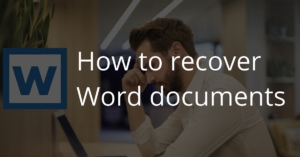 I think almost everyone knows the scenario: You work on a Word document and either Word itself or the entire computer crashes. In order to prevent a total loss of the document, Word can activate the so-called “auto save” function, which saves the document automatically every X minutes. So in a crash only the changes since the last automatic save are lost.
I think almost everyone knows the scenario: You work on a Word document and either Word itself or the entire computer crashes. In order to prevent a total loss of the document, Word can activate the so-called “auto save” function, which saves the document automatically every X minutes. So in a crash only the changes since the last automatic save are lost.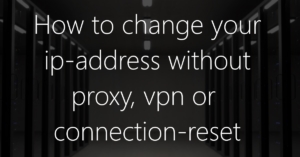 In the past, there were more and more – the websites on which a specific action was allowed to run only X times a day. Today, it’s more like geo-blocking – locking out certain users based on their country of origin. However, both variants are based on the same technique: the evaluation of the IP address. In the first case, accesses from an IP address are counted (in addition to cookies) – in the second case, a database is used to evaluate where in the world the user behind a specific IP address is staying. Both locks can often be bypassed by changing the IP address.
In the past, there were more and more – the websites on which a specific action was allowed to run only X times a day. Today, it’s more like geo-blocking – locking out certain users based on their country of origin. However, both variants are based on the same technique: the evaluation of the IP address. In the first case, accesses from an IP address are counted (in addition to cookies) – in the second case, a database is used to evaluate where in the world the user behind a specific IP address is staying. Both locks can often be bypassed by changing the IP address.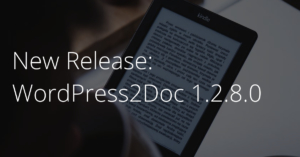 Round about 8 months ago, I release the last WordPress2Doc update. Some may have thought that the project has fallen asleep. But that is not the case.
Round about 8 months ago, I release the last WordPress2Doc update. Some may have thought that the project has fallen asleep. But that is not the case.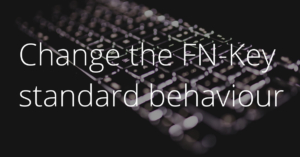 Today there is once again a short tip – this time for all owners of Logitech keyboards with a FN-key. Some time ago I was looking for a new keyboard. Criterion: Parallel usage of several devices – usually via Bluetooth. In the end the choice fell on the Logitech K375s. Stylish design, support for up to 3 devices that can be connected via Bluetooth or Logitech Unifying receiver. Only one small problem remained: the FN key.
Today there is once again a short tip – this time for all owners of Logitech keyboards with a FN-key. Some time ago I was looking for a new keyboard. Criterion: Parallel usage of several devices – usually via Bluetooth. In the end the choice fell on the Logitech K375s. Stylish design, support for up to 3 devices that can be connected via Bluetooth or Logitech Unifying receiver. Only one small problem remained: the FN key.