Speed up the Alexa app on Android – no more sluggishness
You know how it is: you open the Alexa app on your Android smartphone, click through the menus—and every “click” feels like it’s in slow motion. Whether you’re controlling smart home devices or looking for a simple setting, instead of a quick response, using the app becomes a test of patience.
I had exactly this problem. And the solution is as simple as it is curious.
The culprit: Contacts permission
In most cases, the cause of performance issues is not your smartphone or your internet connection, but rather an app permission. More specifically: access to your contacts.
In my case, the app apparently tried to scan through my 1,000+ contacts every time I changed pages. On a second smartphone with fewer contacts, it worked much faster. The fact is, as long as the permission was active, the app became a test of patience.
The solution: revoke authorization
Here’s how it works:
Open the settings on your Android […]

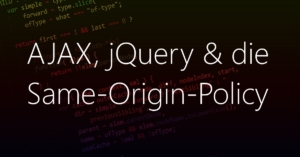 Today’s post is intended to give a brief introduction to the topic of AJAX with jQuery, as well as to cover the topic of cross domain (policy) and to show how you can use small tricks to send AJAX requests across multiple domains. Before we start, however, we will give you a quick introduction to the topic. If you are already familiar with the topic and are only interested in the AJAX cross-domain workaround, you can safely skip the first part of the article.
Today’s post is intended to give a brief introduction to the topic of AJAX with jQuery, as well as to cover the topic of cross domain (policy) and to show how you can use small tricks to send AJAX requests across multiple domains. Before we start, however, we will give you a quick introduction to the topic. If you are already familiar with the topic and are only interested in the AJAX cross-domain workaround, you can safely skip the first part of the article. In this article we want to deal with the topic of steganography and implement a small example in PHP. Because PHP is not “only” used to create web pages or to implement forms, as any experienced PHP programmer of larger web agencies will surely confirm.
In this article we want to deal with the topic of steganography and implement a small example in PHP. Because PHP is not “only” used to create web pages or to implement forms, as any experienced PHP programmer of larger web agencies will surely confirm.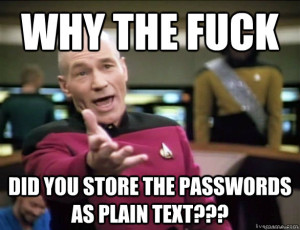 Anyone who develops software and especially if he/she does so in the web environment, has certainly already written one or the other login system or at least had points of contact in this area. Besides the logic of a secure login or user management system, the secure storage of passwords is one of the most important points during implementation.
Anyone who develops software and especially if he/she does so in the web environment, has certainly already written one or the other login system or at least had points of contact in this area. Besides the logic of a secure login or user management system, the secure storage of passwords is one of the most important points during implementation. Regular users of my blog should already be familiar with “Google Suggest”. Those can skip ahead to the section “Wildcard operator in Google Suggest”, for all others here is the quick start. Google Suggest is the name of the Google functionality that is responsible for suggesting possible search queries while you are typing your search query. For example, if you type “What are the most popular”, Google will suggest “What are the most popular sports in Australia”. The suggestions, in turn, are based on the one hand on the user’s own Google search profile and on the other hand on the most frequent search queries currently sent to Google by other users.
Regular users of my blog should already be familiar with “Google Suggest”. Those can skip ahead to the section “Wildcard operator in Google Suggest”, for all others here is the quick start. Google Suggest is the name of the Google functionality that is responsible for suggesting possible search queries while you are typing your search query. For example, if you type “What are the most popular”, Google will suggest “What are the most popular sports in Australia”. The suggestions, in turn, are based on the one hand on the user’s own Google search profile and on the other hand on the most frequent search queries currently sent to Google by other users.