Display PHP errors in Webmatrix
 For several weeks Microsofts development environment, called WebMatrix, is available in version 3. As already the first and second version was, WebMatrix 3 is a free development environment for websites and web applications of different platforms such as ASP.NET, PHP, and HTML5.
For several weeks Microsofts development environment, called WebMatrix, is available in version 3. As already the first and second version was, WebMatrix 3 is a free development environment for websites and web applications of different platforms such as ASP.NET, PHP, and HTML5.
I use WebMatrix from time to time to test, among other things, just one or the other PHP script. Sadly the provided/integrated web server shows by the default settings, so as it is delivered, no PHP error messages. So when the gremlins sneak in your PHP script and you have not caught all code in try-catch blocks, you only see a white page in browser. For productive environments this seems to make sense, but for a development tool, this is plain and simple said – bullshit!
To show the, in my opinion very helpful, error […]

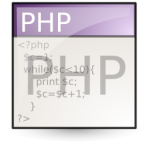 I admit, the title of this article is somewhat misleading. The PHP function file_get_contents(), which can be used to read files from the internet into a string, just does not work with allow_url_fopen disabled. On that not even this article will change anything.
I admit, the title of this article is somewhat misleading. The PHP function file_get_contents(), which can be used to read files from the internet into a string, just does not work with allow_url_fopen disabled. On that not even this article will change anything.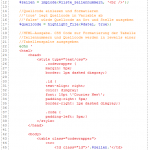 In the following article I will show you how you can write your own syntax highlighter with a few lines of PHP. By use of the following PHP snippet you can easily display PHP code on your homepage.
In the following article I will show you how you can write your own syntax highlighter with a few lines of PHP. By use of the following PHP snippet you can easily display PHP code on your homepage. So far I never worried about the page load speed of this blog. But so far I even thought WordPress would use gzip compression on it’s own. Like I said, so far. Today I realized that WordPress is not just doing exactly that.
So far I never worried about the page load speed of this blog. But so far I even thought WordPress would use gzip compression on it’s own. Like I said, so far. Today I realized that WordPress is not just doing exactly that.