How to search for users in Active Directory with C#
Last time I wrote about how you can reach the Active Directory search dialog in Windows 7. Today I’ll show you how to search comfortable for users in the Active Directory by using C#. The emphasis is on comfort, because there are quite a few articles on the subject in general, on the internet.
However, most of the shown methods/solutions are build exclusively around System.DirectoryServices.ActiveDirectory and the DirectorySearcher. But ever since .NET 3.5 it is also possible to search in the Active Directory much easier.
But let us come to the point. In the following example, I mostly use methods from the System.DirectoryServices.AccountManagement namespace. And here’s how:
//Create a shortcut to the appropriate Windows domain
PrincipalContext domainContext = new PrincipalContext(ContextType.Domain,
[…]

 Today I want to briefly highlight a few alternatives to Redgates .NET Reflector. Former I frequently used this tool, but since it costs money and there are good and useful free alternatives, this is no longer between my fingers.
Today I want to briefly highlight a few alternatives to Redgates .NET Reflector. Former I frequently used this tool, but since it costs money and there are good and useful free alternatives, this is no longer between my fingers.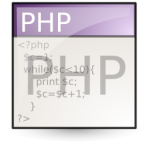 I admit, the title of this article is somewhat misleading. The PHP function file_get_contents(), which can be used to read files from the internet into a string, just does not work with allow_url_fopen disabled. On that not even this article will change anything.
I admit, the title of this article is somewhat misleading. The PHP function file_get_contents(), which can be used to read files from the internet into a string, just does not work with allow_url_fopen disabled. On that not even this article will change anything.