Download source code of a website in C#
With the help of the follwing short C# snippet, you’re able to receive the html code / source of any website as string. Such a function is useful, for example, if you want to parse some information from a website for later use.
Thus the snippet works, you have to add the following two using directives to the header of your source.
using System.Net;
using System.IO;
The function itself looks like this:
public string getHTML(string url)
{
//Create request for given url
HttpWebRequest request = (HttpWebRequest)HttpWebRequest.Create(url);
//Create response-object
HttpWebResponse response = (HttpWebResponse)request.GetResponse();
//Take response stream
StreamReader sr = new StreamReader(response.GetResponseStream());
//Read response stream (html code)
string html = sr.ReadToEnd();
//Close streamreader and response
sr.Close();
response.Close();
//return source
return html;
}
A function call could look like this:
getHTML("http://www.code-bude.net");
If you’ve got suggestions or even problems with the snippet, just write a comment.

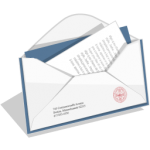 Today I’ll show you how to send easily emails in C#. All that is required, comes with the System.Net.Mail namespace.
Today I’ll show you how to send easily emails in C#. All that is required, comes with the System.Net.Mail namespace.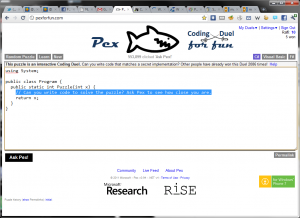 I’m just stumbled once again on a beautiful website that I want to share with you.
I’m just stumbled once again on a beautiful website that I want to share with you. I know, why I love my Android smartphone. It is open, flexible and the opportunities to use it seem to be endless. In times companies don’t let me choose, what software I can use to I transfer my music onto the device (Apple – iTunes), I, as an Android user, can ask myself the question: “Should I install the new Cyanogen Mod or straigt way a full-value Linux distribution on my device today? “.
I know, why I love my Android smartphone. It is open, flexible and the opportunities to use it seem to be endless. In times companies don’t let me choose, what software I can use to I transfer my music onto the device (Apple – iTunes), I, as an Android user, can ask myself the question: “Should I install the new Cyanogen Mod or straigt way a full-value Linux distribution on my device today? “. It can be used parallel to Android as it is launched from […]
It can be used parallel to Android as it is launched from […] In the following article I’ll show you how to run Android in a virtual machine on your Windows. The post may appear relatively long at first glance, but actually setting up is really easy. So don’t be daunted by the article’s lenght.
In the following article I’ll show you how to run Android in a virtual machine on your Windows. The post may appear relatively long at first glance, but actually setting up is really easy. So don’t be daunted by the article’s lenght.