How to read, calculate and set MTU in Windows, Linux and OSX
After I released the MTU Optimizer, a small tool for determining the optimal MTU, some days ago, let’s look at how to determine the optimal MTU by hand, how to read the currently set MTU and how to set new MTU value now. Of course we will discuss the whole thing for the three major operating systems: Windows, OSX and Linux.
Before we look at the implementation within the individual operating systems, we first briefly clarify what the MTU is and how its optimal value can be calculated.
Contents
Theory – Identify ideal MTU
The MTU (Maximum Transfer Unit) describes the maximum packet size of a protocol. It therefore indicates the maximum size of a data packet, so that it can be transmitted via a protocol. If a data packet is larger, it becomes fragmented – i.e. divided into several packages.
For example, let’s assume that we (=PC) would have a factory for sugar packets and our packet […]

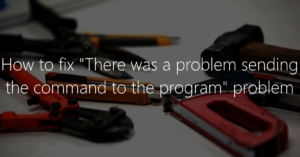 This article is about how to fix the annoying “There was problem sending the command to the program” error, which may occur in various Microsoft Office products. Yes, the title of this article is bulky – but it hits the core.
This article is about how to fix the annoying “There was problem sending the command to the program” error, which may occur in various Microsoft Office products. Yes, the title of this article is bulky – but it hits the core.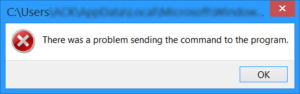
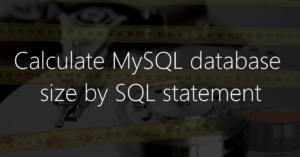 Today, there is only a very short article with an SQL statement which allows you to display the size of a MySQL database, as well as the description of how to read out the database size via phpMyAdmin. Let’s start with the SQL statement. To display the size of a particular MySQL database in MegaByte (MB), use the following SQL command:
Today, there is only a very short article with an SQL statement which allows you to display the size of a MySQL database, as well as the description of how to read out the database size via phpMyAdmin. Let’s start with the SQL statement. To display the size of a particular MySQL database in MegaByte (MB), use the following SQL command: Since Java does not have a function to pad strings on the left or right side, you either have to program such function yourself or use an existing library, such as Apache Commons. Because I recently needed a function that would pad a numeric string on the left side (= padLeft) with zeros up to a length of 8 characters, but did not want to include a whole library for such a simple task, the only option was to write a padLeft function myself.
Since Java does not have a function to pad strings on the left or right side, you either have to program such function yourself or use an existing library, such as Apache Commons. Because I recently needed a function that would pad a numeric string on the left side (= padLeft) with zeros up to a length of 8 characters, but did not want to include a whole library for such a simple task, the only option was to write a padLeft function myself.