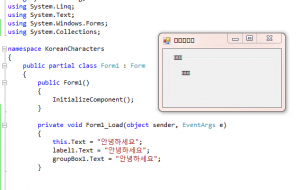How to retrieve default browsers path in C#
 Below it will be about how to find the path to the default browser on Windows systems with help of C#. This makes sense, if you want to open a file using Process.Start () in the default browser.
Below it will be about how to find the path to the default browser on Windows systems with help of C#. This makes sense, if you want to open a file using Process.Start () in the default browser.
Although one might assume that every Windows user has installed Internet Explorer and you should therefore simply use this to view files, but it does not necessarily increase the confidence of the user into the own application. So at least I, as a user, would be annoyed of my program, if this would always launch Internet Explorer instead of Firefox, which I have set as the default browser.
Now there are two ways to open the default browser in C #. Both have their advantages and disadvantages.
Option 1 – Process.Start() with an URL
The easiest […]

 Today there is again a bit of C# code. I’m writing about how you can create video files in C # from individual images or bitmaps. Using the AForge library, which I have used in the already in the C# webcam tutorial, this is going to be relatively simple.
Today there is again a bit of C# code. I’m writing about how you can create video files in C # from individual images or bitmaps. Using the AForge library, which I have used in the already in the C# webcam tutorial, this is going to be relatively simple. Those who work with the. NET framework and occasionally used the HttpWebRequest class, may have stumbled about the phenomenon that it seems to be quite slow in some cases. Especially if you use HttpWebRequest in combination with threading to get responses as quick as possible, the HttpWebRequest class quickly becomes a party pooper.
Those who work with the. NET framework and occasionally used the HttpWebRequest class, may have stumbled about the phenomenon that it seems to be quite slow in some cases. Especially if you use HttpWebRequest in combination with threading to get responses as quick as possible, the HttpWebRequest class quickly becomes a party pooper.