How to fix “There was problem sending the command to the program” error
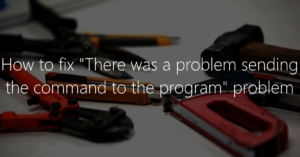 This article is about how to fix the annoying “There was problem sending the command to the program” error, which may occur in various Microsoft Office products. Yes, the title of this article is bulky – but it hits the core.
This article is about how to fix the annoying “There was problem sending the command to the program” error, which may occur in various Microsoft Office products. Yes, the title of this article is bulky – but it hits the core.
This error can occur in various Office products such as Excel, Word or PowerPoint and shows as follows: For example if you try to open an Excel file by double-clicking the Excel application starts, but displays the error message instead of the file. However, opening the file from Excel via “File -> Open” still works.
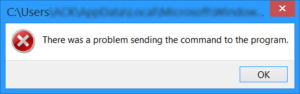
How to embed Youtube videos in PowerPoint 2007
I already wrote an article about how to embed Youtube videos in PowerPoint 2010 presentations. Today I want to show you how this works in PowerPoint 2007. However, for this you need first the developer tools. If you do not have this enabled, you can catch up quickly in this way.
I would like to mention quickly that the screenshots in this manual are from PowerPoint 2010, since I have no PowerPoint 2007 here. The method that I show here, but definitely works well with PowerPoint 2007. So please do not be put off by the screenshots.
Step 1:
Click on the Developer-Tab in the ribbon menu and then on the button with the hammer and wrench. A window opens with a fairly long list of controls, which can be embedded into your PowerPoint presentation. Select from this list the “Shockwave Flash Object” and confirm by clicking the “OK” button.
How to embed Youtube videos in PowerPoint 2010
At the moment I have to do a lot off PowerPoint stuff, so there may come the one or other article concerning Microsofts PowerPoint in the next days. I will not go directly to the basics, but rather the one or other little trick that was (hopefully) not known by some of you . Today I like to show you how to integrate YouTube videos in PowerPoint presentations.
Anyone who don’t like to read the illustrated instructions, may also scroll down and see the whole thing as video.
Note:
The integration of YouTube videos is only supported in PowerPoint 2010 and newer. (A workaround for PowerPoint 2007 can be found here.)
Step 1:
Search for a YouTube video and click on “Share”. (Do not worry, it will not immediately shared anything to anywhere.) Now click on the “Embed” button, select the small box titled “Use old embed code” and copy the HTML code from the box […]
