Change Logitech FN-key behaviour without software
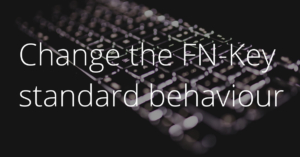 Today there is once again a short tip – this time for all owners of Logitech keyboards with a FN-key. Some time ago I was looking for a new keyboard. Criterion: Parallel usage of several devices – usually via Bluetooth. In the end the choice fell on the Logitech K375s. Stylish design, support for up to 3 devices that can be connected via Bluetooth or Logitech Unifying receiver. Only one small problem remained: the FN key.
Today there is once again a short tip – this time for all owners of Logitech keyboards with a FN-key. Some time ago I was looking for a new keyboard. Criterion: Parallel usage of several devices – usually via Bluetooth. In the end the choice fell on the Logitech K375s. Stylish design, support for up to 3 devices that can be connected via Bluetooth or Logitech Unifying receiver. Only one small problem remained: the FN key.
No products found.
By pressing the FN key, the second assignment of individual keys can be activated. For example: You can control the volume by pressing the F12 key while holding down the FN key. So that’s the way I would prefer it at least. In practice, the FN key is active […]

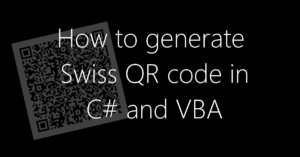 Today, we are looking into the field of business computer science. Since end of April, SIX has released the specification for the new Swiss QR Code according to ISO 20022. The Swiss QR Code is an integral part of the new Swiss deposit slip, the so-called QR invoice, which shall be implemented by all companies by mid-2018 at the latest. The Swiss QR code is placed in the so-called “number part with QR code” of the QR invoice.
Today, we are looking into the field of business computer science. Since end of April, SIX has released the specification for the new Swiss QR Code according to ISO 20022. The Swiss QR Code is an integral part of the new Swiss deposit slip, the so-called QR invoice, which shall be implemented by all companies by mid-2018 at the latest. The Swiss QR code is placed in the so-called “number part with QR code” of the QR invoice.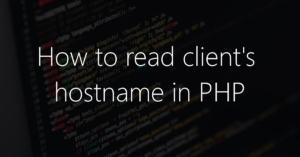 The following article is about how to use PHP to read out the client hostname, which is the computer name of a visitor. If you search in the internet, you will find out soon, that the whole thing is not so trivial. Either one gets simply wrong answers or one gets solutions, not in PHP but for example implemented in VBScript or it is said that it is not possible at all. But since it works, I would like to show you how to read the computer name, now.
The following article is about how to use PHP to read out the client hostname, which is the computer name of a visitor. If you search in the internet, you will find out soon, that the whole thing is not so trivial. Either one gets simply wrong answers or one gets solutions, not in PHP but for example implemented in VBScript or it is said that it is not possible at all. But since it works, I would like to show you how to read the computer name, now. I admit, the title is quite specific and will certainly appeal to only a small readership. But anyone who is facing the problem will be, like me, grateful for a solution.
I admit, the title is quite specific and will certainly appeal to only a small readership. But anyone who is facing the problem will be, like me, grateful for a solution.