Best Practice: Convert 1 and 0 to true and false in Javascript
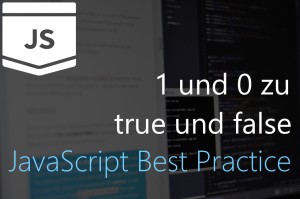
Today there will be only a very short post. There are certainly many ways to convert 0 and 1 in Javascript to true and false.
The following way to reach the wanted result I’ve seen today. I think it is probably the shortest and most elegant way to go. In addition, it works not only for integer values, but also for the string representations of 0 to 1.
So this is the stuff I like to add to my personal “POP”-collection (pearls of programming)…
0 and 1 to true and false
To convert the integers 0 and 1 to boolean, it is sufficient to use the not-operator twice.
var thisIsFalse = !!0; //false
var thisIsTrue = !!1; //true
Why it works? Here is a short explanation. 1 is a valid value and thus true. When we write !1 now, then we create a false condition […]

 Some time ago I got into a discussion about whether it is possible to open transactions in the SAP GUI out of the browser. The opinion of the colleagues was unanimous – start SAP GUI from browser is something not be done.
Some time ago I got into a discussion about whether it is possible to open transactions in the SAP GUI out of the browser. The opinion of the colleagues was unanimous – start SAP GUI from browser is something not be done.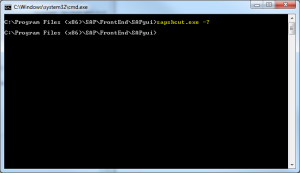
 Let me describe the initial situation: I connect my Macbook via PPTP VPN with an remote network using the standard OSX VPN client. While the VPN connection is established, however, there is the following problem.
Let me describe the initial situation: I connect my Macbook via PPTP VPN with an remote network using the standard OSX VPN client. While the VPN connection is established, however, there is the following problem.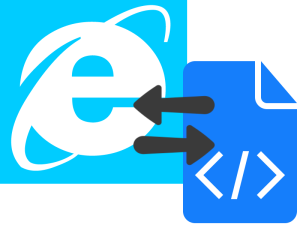
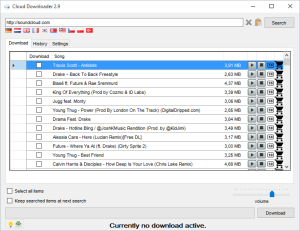 The latest version of the cloud Downloader is not even a week old and still today there is a new update. In Version 2.9, there are contrary to 2.8 less new features as far more bug fixes.
The latest version of the cloud Downloader is not even a week old and still today there is a new update. In Version 2.9, there are contrary to 2.8 less new features as far more bug fixes.