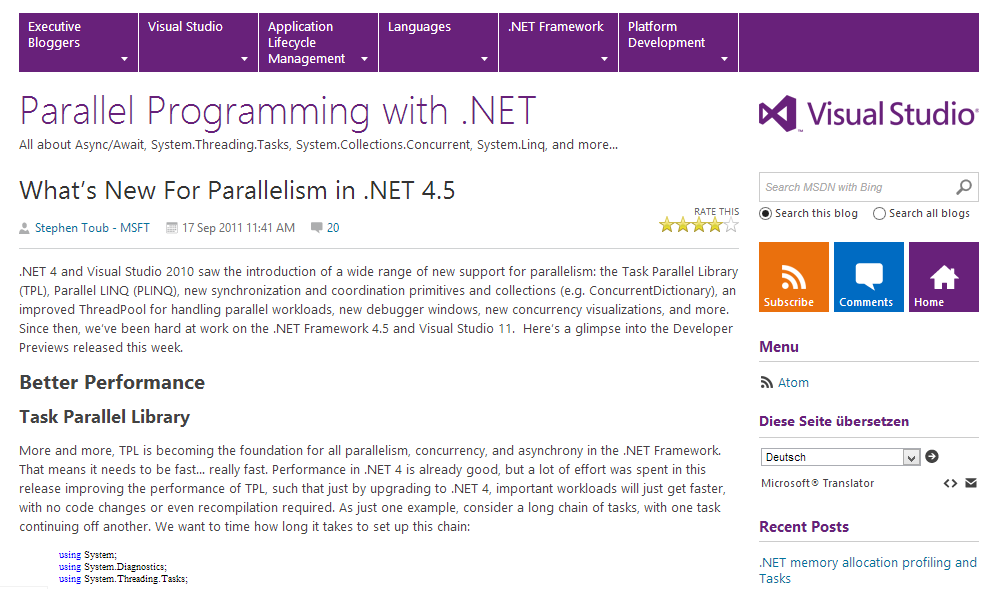And again a Monday. Besides the fact that Monday, as the beginning of the week, probably is one of the scariest days of the week, there’s a second thing that always takes place on Mondays: My “Best of Web” series.
And again a Monday. Besides the fact that Monday, as the beginning of the week, probably is one of the scariest days of the week, there’s a second thing that always takes place on Mondays: My “Best of Web” series.
Today, it is already the 8th episode and this time there is again a novelty. There is no video in addition to some interesting articles at the end this time, like every week, because nothing suitable has crossed my paths this week.
But everything remains the same. That means – there are a few more bits of web development, the C# world and of the subject of hardware hackers. And now, I hope you enjoy reading.
HDMI over IP Windows client
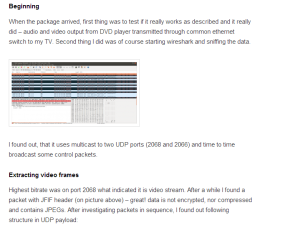 Daniel was looking for a way to capture videos from HDMI sources with his PC. Since he had had to realize that HDMI capture cards were too expensive, he decided on the following HDMI over IP adapter. Adapters such as this one take a HDMI source, convert the frames into IP packets and send them over the network to a matching receiver. However, instead of using the matching receiver, Daniel wanted to use his PC and, in particular, its network card. So he analyzed the protocol of the HDMI over IP adapter by using Wireshark and then he wrote a client software for the PC.
Daniel was looking for a way to capture videos from HDMI sources with his PC. Since he had had to realize that HDMI capture cards were too expensive, he decided on the following HDMI over IP adapter. Adapters such as this one take a HDMI source, convert the frames into IP packets and send them over the network to a matching receiver. However, instead of using the matching receiver, Daniel wanted to use his PC and, in particular, its network card. So he analyzed the protocol of the HDMI over IP adapter by using Wireshark and then he wrote a client software for the PC.
This kind of project really gives me inspiration and so I’m just dreaming about a project working the other way aound at the moment. So, for example, bringing the image of the PC via LAN to a receiver, which then brings it to the TV via HDMI. So you could take the loud media server in the basement and stream its image over the network.
Cookies without Cookies and Javascript
Luc, a Dutch programmer and security analyst, describes on his website how to track visitors even when Javascript, Flash, cookies and Local Storage are blocked. For this method neither the IP of the visitor nor its user-agent string are needed. I admit that, at first, I could not imagine how that should work, but his shown workaround is simple and awesome at the same time. I only reveal so much – for tracking, Luc uses only one image file. No more and no less. The solution for the “puzzle” is on Luc’s website.
Dynamic favicons with favico.js
 We just talked about a code that works without Javascript, Flash and all the fancy stuff, but in opposite to this, the following subject is based almost exclusively on Javascript. It’s about favico.js, a Javascript library that allows you to create dynamic favicons. So by favico.js you can dynamically change favicons, provide them with small badges or even play animated favicons.
We just talked about a code that works without Javascript, Flash and all the fancy stuff, but in opposite to this, the following subject is based almost exclusively on Javascript. It’s about favico.js, a Javascript library that allows you to create dynamic favicons. So by favico.js you can dynamically change favicons, provide them with small badges or even play animated favicons.
One use case would be to show small badges on the favicon to realize a notification system, so you will immediately know about news/messages, even if the appropriate tab is not in the foreground. All in all, the project is still slightly buggy and not 100% compatible with all browsers. Still, I think Miroslav Magda’s favicon library “favico.js” is worth mentioning.
What does the ??-operator in C# do?
Attention dear friends of C#. Who of you has programmed in C# and has ever used the “??-operator”? And who of you has not yet used it or does not know it? I admit that I have not used the ??-operator, also called null-coalescing operator, too often so far. It is actually a useful enrichment. You can read on code project Sampath Lokuge’s article about the ??-operator and what it does and how und when to use it.
Regex testen im Browser
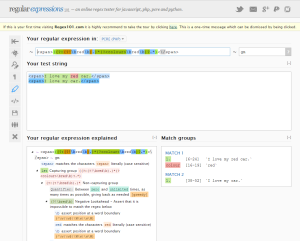 That I’m a fan of regular expressions should be clear if you have read more than one or the other article on my blog. (At this point, the ingenious regex crossword puzzle needs to be mentioned again.) To find the correct regular expression, however, can sometimes be quite tricky and therefore, there are, as for all difficult things, also great tools and helpers.
That I’m a fan of regular expressions should be clear if you have read more than one or the other article on my blog. (At this point, the ingenious regex crossword puzzle needs to be mentioned again.) To find the correct regular expression, however, can sometimes be quite tricky and therefore, there are, as for all difficult things, also great tools and helpers.
My both favourite tools are browser-based and you should really check them out. So have a look at myregextester.com an regex101.com.