How to add DLL to Visual Studio projects
Some days ago I received an email, in which I was asked, how to embed/include .dll-files to into Visual Studio projects. So here comes the answer to the question: How to add dlls to an ongoing Visual Studio project?
The solution to the problem is closer than some of you might think. First you right-click on the “references”-label in the Solution Explorer and click in the context menu on “Add reference” . (Fig. 1)
Now click on the “Browse” button, select the desired (. NET compatible) DLL and confirm your selection by clicking on the “Ok” button. (Fig. 2)
In the last step you can add the appropriate using directives in your source code for an easier access to the methods of the obtaining DLL. (Fig. 3)
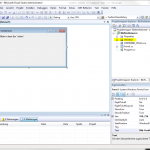


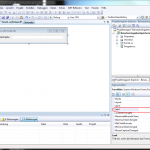 If you have created the project and added to the controls, your Application should look similar to the left-hand picture.
If you have created the project and added to the controls, your Application should look similar to the left-hand picture. Whatsapp, one of the most widely used messengers for mobile devices, should be known to the most people. I myself use Whatsapp since one and a half years and I have always been satisfied. I never had problems with messages send too late or something similar. Even money I had to pay not yet. And as my smartphone phone contract brings an internet flatrate with it, Whatsapp is a free alternative to SMS for me, which I don’t want to miss anymore.
Whatsapp, one of the most widely used messengers for mobile devices, should be known to the most people. I myself use Whatsapp since one and a half years and I have always been satisfied. I never had problems with messages send too late or something similar. Even money I had to pay not yet. And as my smartphone phone contract brings an internet flatrate with it, Whatsapp is a free alternative to SMS for me, which I don’t want to miss anymore. It’s not often that I play games. And if I do, then my favorites are classic games. And yes, I still grow up with a Gameboy. With a large Gameboy. Since these are no longer available, I have already had one or two emulators in my hands. But what I’ve found now on the web, I’ve never seen before.
It’s not often that I play games. And if I do, then my favorites are classic games. And yes, I still grow up with a Gameboy. With a large Gameboy. Since these are no longer available, I have already had one or two emulators in my hands. But what I’ve found now on the web, I’ve never seen before.