WordPress2Doc – How to convert WordPress articles into Word and PDF documents
WordPress2Doc is a small program I developed, that enables you to convert your WordPress articles into Word (docx) documents. In addition to the Word format (.docx) the PDF format (.pdf) is available as a target format. For the conversion, the program makes use of the WordPress export XML file and can convert the items inside the export file in one or both of the aforementioned formats.
Tip: The download link for WordPress2Doc is at the end of this article! Who needs no further information, can now confidently scroll to the bottom of the article.
How to convert WordPress articles into pdf and docx files
To convert your WordPress articles into .docx or .pdf format, the relevant articles must be exported from WordPress at first. This can be done at WordPress’ backend. Therefore open the administration page of your blog and navigate to the “Tools-> Export” menu in the WordPress backend.
How to change the size of a textbox in C#
I admit, the title sounds almost trivial. But on the second sight, it is not so easy to change the size of a TextBox control in C#, because a TextBox does not have the AutoSize property. For other controls you can set the AutoSize property to false and then change the height (height-property). For the TextBox control this is unfortunately not the case.
Nevertheless you can set the height of a TextBox by using a small workaround. The trick is as follows:
textBoxTest.Multiline = true;
textBoxTest.MinimumSize = new Size(150, 24);
textBoxTest.Size = new Size(150, 24);
textBoxTest.Multiline = false;
First you have to set the multiline property to true. Then you can adjust, according to your mood, the minimum-size and the size property to change the size of the TextBox. When you’re done, you set the Multiline property back to false. The TextBox maintains the set size just yet. It’s that simple
Who still wonders, why you should […]
How to re-enable the classic start menu in Windows 8
 I have already written about how you can enable the classic start menu in Windows 8 again. In the last article I showed you a solution with the help of the program ViStart 7. Today I want to show you another way to re-enable the classic start menu in Windows 8. This time we will make use of the program Start8 by Stardock.
I have already written about how you can enable the classic start menu in Windows 8 again. In the last article I showed you a solution with the help of the program ViStart 7. Today I want to show you another way to re-enable the classic start menu in Windows 8. This time we will make use of the program Start8 by Stardock.
Start8 is, like ViStart, freeware, but does not simulate the classic Windows start menu on the contrary to ViStart 7, but is made up of components of Windows 8. How it looks, you can see in the screenshot below.
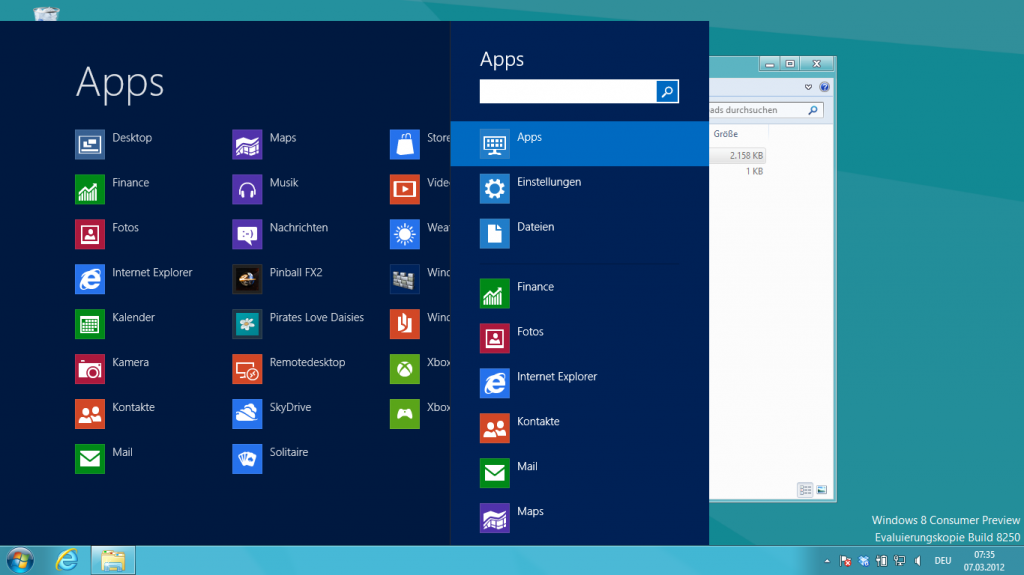
You can download Start 8 on the website of Stardock. However, there you have to enter your email address before you […]
How to search for users in Active Directory with C#
Last time I wrote about how you can reach the Active Directory search dialog in Windows 7. Today I’ll show you how to search comfortable for users in the Active Directory by using C#. The emphasis is on comfort, because there are quite a few articles on the subject in general, on the internet.
However, most of the shown methods/solutions are build exclusively around System.DirectoryServices.ActiveDirectory and the DirectorySearcher. But ever since .NET 3.5 it is also possible to search in the Active Directory much easier.
But let us come to the point. In the following example, I mostly use methods from the System.DirectoryServices.AccountManagement namespace. And here’s how:
//Create a shortcut to the appropriate Windows domain
PrincipalContext domainContext = new PrincipalContext(ContextType.Domain,
[…]
Active Directory search in Windows 7
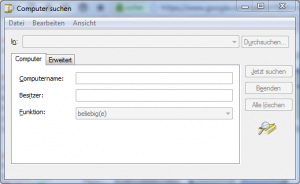 Basically, I have seen so far every new Windows version rather skeptical towards. And since I’ve been here from Windows 98 on, this were a good handful of Windows versions until now. Windows 7, however, has convinced me, and until a few days ago, I was sure not to miss out any of the older versions. As I said, until a few days ago.
Basically, I have seen so far every new Windows version rather skeptical towards. And since I’ve been here from Windows 98 on, this were a good handful of Windows versions until now. Windows 7, however, has convinced me, and until a few days ago, I was sure not to miss out any of the older versions. As I said, until a few days ago.
But can anybody tell me where the AD (Active Directory) search is gone in Windows 7? I mean that one, which there was in Windows XP? So far I had not missed it because I did not need this in a private setting. In the work environment, however, I needed it in the last days and realized that this was apparently no longer available. I thought […]

