Sometimes ago I’ve written about Analytix Pro on Caschy’s blog and today I had to figure out that the update has swallowed the widgets. Too bad, really bad, because the widgets were one of the main reasons I liked the Analytix Pro app so well.
Although, the app has still great opportunities for analysis of your webprojects, it’s useless for now, if you just want to have a quick look on your site’s benchmarks. So I started to search again for an alternative and reviewed a couple of Android Google Analystics widgets. Those two, which fitted my needs at it’s best, I like to present you today.
1. GAnalytics Widget
The first widget is the GAnalytics widget and which can be found here in the Market. It’s free and ran flawlessly during my testing. On the home screen, it takes 2×1 tiles to complete. Unfortunately, it isn’t optimized for other tile ratios.
But if you click on the widget, this minor taint will be compensated. By clicking the widget, it opens a really handsome, semi-transparent overview of other key figures of your Analytics account.
If you will track multiple pages, you can switch through their data by using the two green arrows (see the middle-above screenshot) to navigate between the individual sites. By clicking on the menu button you can adjust the rather sparse menu.
2. Simple Analytics Widget
The second widget that I want to introduce to you, is the Simple Analytics Widget, which is also available for free from the Android Market. The widget stays true to its name and is really more than simple to use.
The widget has a fixed size of 4×1 tiles, which I personally appeal much more than the size of the GAnalytics widget. After placing the widget on the homescreen, you have to commit to a site of your Google Analytics account and then select the key figure that should be displayed.
The widget itself then displays only one single key figure and even the growth rate in relation to the last week. A click on the widget updates the values.
And what do you think of the Widgets? Do you like rather the physical small GAnalytics widgte, that still holds a handful of useful data behind its back, or prefer the simple, but more readable Simple Analytics Widget?



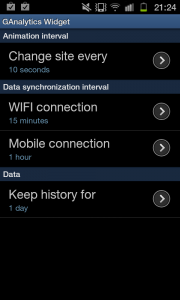
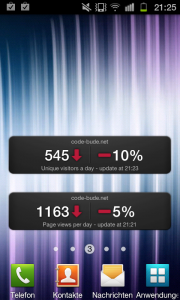
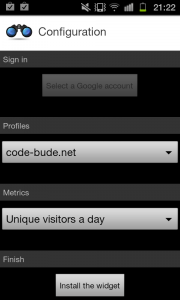
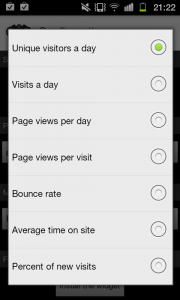
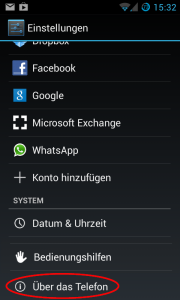



You should try to use Gauss Widget for Google Analytics https://play.google.com/store/apps/details?id=org.nikas.analytics.widget. It is free to install on Google Play
With these apps you can only add a simple total widget, but for Analytics Widget (here
https://play.google.com/store/apps/details?id=org.nikas.analytics.widget) you can also add custom chart with data you need