Today I was faced with the question of how to manage the autostart of applications on Linux Mint. At last there’s no startup folder on Linux as it is on Windows.
To put it in a nutshell. To manage startup applications is as easy as any other experience with Linux Mint.
- Press ALT+F2 (this hotkey opens the “Run command”-window)
- Write “gnome-session-properties” into the run command textbox and press the enter key.

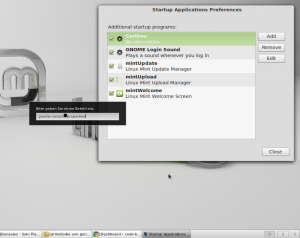

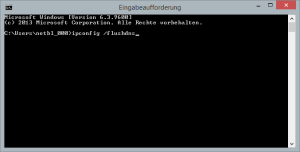
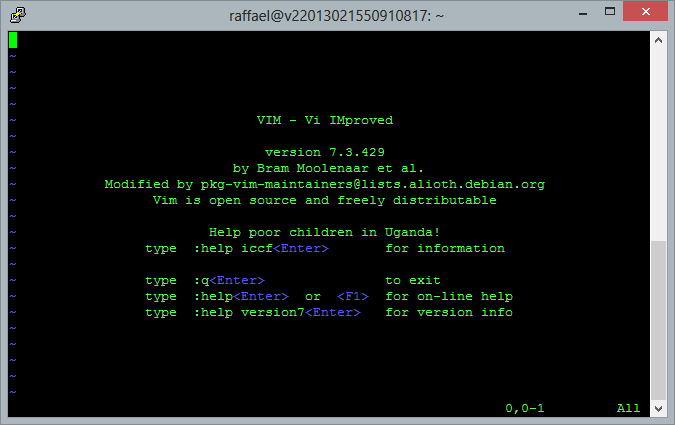
Nice Article
Thanks for sharing with us ?
Nice thanks for sharing informative post like this keep posting if like more details visit my website linkhttps://snowflakemasters.in/
Thank You For sharing Good Information
Good Quality Content
From
https://www.tan45.in
We offer you the best azure admin course training in Hyderabad and our aim is to bring out the fullest potential of our students by teaching them the most in-demand cloud computing services more details visit my website linkhttps://azuretrainings.in/
Really good and informative.
Wow. That is so elegant and logical and clearly explained. Keep it up! I follow up your blog for future post.