How to enable autocomplete aka Intellisense in Notepad++
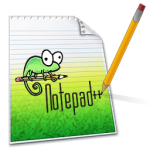 Anyone who has ever worked with Microsoft’s Visual Studio, will know and love Intellisense. When writing source code the auto-completion feature does a good piece of work for you. Now the good news! If you are rather a fan of writing your code in a more lightweight editor like Notepad++, you don’t have to completely give up the autocomplete support.
Anyone who has ever worked with Microsoft’s Visual Studio, will know and love Intellisense. When writing source code the auto-completion feature does a good piece of work for you. Now the good news! If you are rather a fan of writing your code in a more lightweight editor like Notepad++, you don’t have to completely give up the autocomplete support.
Even Notepad++ comes with a auto-completion feature. It only needs to be activated. How to do that, is what I want to show you in the following.
Step 1:
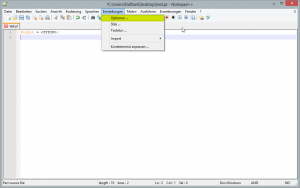
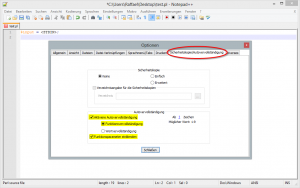
Open the Options dialog from the menu and change to the tab “backup / autocomplete”. Now check both, the “Enable autocomplete” and “Show Function Parameters” option.
Step 2:
