Fix connection error when connecting Samsung Galaxy S2 with Kies
 The Samsung Galaxy S2 is a great device, with which I’m really full and satisfied. What I can’t say of Samsung’s software called Kies, which serves to synchronize and manage the Galaxy S2 with your PC.
The Samsung Galaxy S2 is a great device, with which I’m really full and satisfied. What I can’t say of Samsung’s software called Kies, which serves to synchronize and manage the Galaxy S2 with your PC.
There are always problems in connecting the smartphone to the PC or in special with Kies. If one is affected by the problem and googling a bit, so you will quickly find out that this problem does not occur only sporadically.
Therefore, today I want to show you three approaches that have helped me several times already when my Galaxy S2 won’t connect with Kies.
1) Reboot
Even if it sounds too simple. Often it is enough, to turn your Galaxy S2 once off and restart it. This is especially true when Windows indicates that the ‘Device’ could not be started. (Error code 10)
2) […]

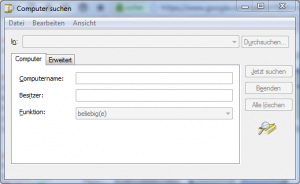 Basically, I have seen so far every new Windows version rather skeptical towards. And since I’ve been here from Windows 98 on, this were a good handful of Windows versions until now. Windows 7, however, has convinced me, and until a few days ago, I was sure not to miss out any of the older versions. As I said, until a few days ago.
Basically, I have seen so far every new Windows version rather skeptical towards. And since I’ve been here from Windows 98 on, this were a good handful of Windows versions until now. Windows 7, however, has convinced me, and until a few days ago, I was sure not to miss out any of the older versions. As I said, until a few days ago. If you work with the Windows command prompt and want to copy files from or to a USB flash drive, then you get a problem. So how to show all drives in the commandline (cmd) from Windows? Without a list of all the drives you won’t know the drive letter of the USB flash drive and without this you won’t be able to access it.
If you work with the Windows command prompt and want to copy files from or to a USB flash drive, then you get a problem. So how to show all drives in the commandline (cmd) from Windows? Without a list of all the drives you won’t know the drive letter of the USB flash drive and without this you won’t be able to access it.![List all drives [...]
</p>
</div><!-- .entry-summary -->
<footer class=](https://en.code-bude.net/wp-content/uploads/2013/02/list_all_drives_in_cmd-300x151.png)
 Some time ago I wanted to play all the old PC games from my childhood, such as Star Wars pod racer, Need for Speed 2 and all the other great games. So I searched for the box with the old CD-ROMs, placed the first best into my laptop’s DVD drive and had to recognize that it neither run on Windows 7 nor on Windows 8. Not even in compatibility mode.
Some time ago I wanted to play all the old PC games from my childhood, such as Star Wars pod racer, Need for Speed 2 and all the other great games. So I searched for the box with the old CD-ROMs, placed the first best into my laptop’s DVD drive and had to recognize that it neither run on Windows 7 nor on Windows 8. Not even in compatibility mode.