Update: HNBK.plan 1.0.8 released
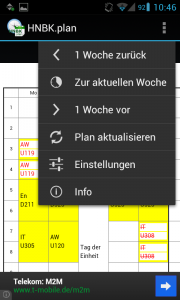 The last update for the HNBK.plan app is already again a while. Today I’ll present you a new release. HNBK.plan in version 1.0.8. But please don’t expect great innovations. I only removed one silly bug that has been created through the new year. The current version can be found in the main article for the app. (Follow the link below.)
The last update for the HNBK.plan app is already again a while. Today I’ll present you a new release. HNBK.plan in version 1.0.8. But please don’t expect great innovations. I only removed one silly bug that has been created through the new year. The current version can be found in the main article for the app. (Follow the link below.)
Download: HNBK.plan 1.0.8
For the nerds there’s something to smile. The error, that had crept in, was one to hit your head on the table… But take a look for yourself…
Old line:
String planUrl = "http://217.78.137.198:64004/c/" +kw + "/c" + createClassPath() + ".htm";
Fixed line:
String planUrl = "http://217.78.137.198:64004/c/" + (((kw + "").length() == 1) ? "0"+kw : kw) + "/c" + createClassPath() + ".htm";
Best regards,
Raffi

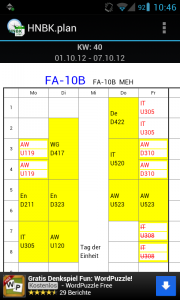
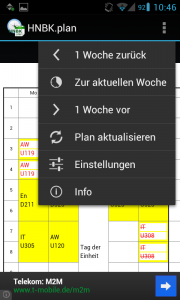
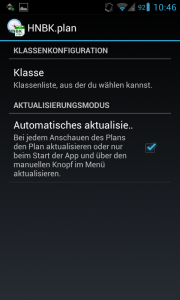
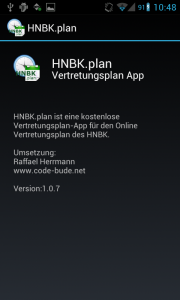
 I know, why I love my Android smartphone. It is open, flexible and the opportunities to use it seem to be endless. In times companies don’t let me choose, what software I can use to I transfer my music onto the device (Apple – iTunes), I, as an Android user, can ask myself the question: “Should I install the new Cyanogen Mod or straigt way a full-value Linux distribution on my device today? “.
I know, why I love my Android smartphone. It is open, flexible and the opportunities to use it seem to be endless. In times companies don’t let me choose, what software I can use to I transfer my music onto the device (Apple – iTunes), I, as an Android user, can ask myself the question: “Should I install the new Cyanogen Mod or straigt way a full-value Linux distribution on my device today? “. It can be used parallel to Android as it is launched from […]
It can be used parallel to Android as it is launched from […] In the following article I’ll show you how to run Android in a virtual machine on your Windows. The post may appear relatively long at first glance, but actually setting up is really easy. So don’t be daunted by the article’s lenght.
In the following article I’ll show you how to run Android in a virtual machine on your Windows. The post may appear relatively long at first glance, but actually setting up is really easy. So don’t be daunted by the article’s lenght.