Android DiskUsage – check your free space
What to do when the memory card or internal memory is full on you Android device? How to find the real nasty memory hogs? That’s what the following article is about.
A few days ago I was confronted with the fact that my memory card on my Galaxy S2 was full. Unfortunately, I could not imagine what would consume so much memory, yet I was willing to to clear something up on a venture.
So there had to be an app. As always, I prefered a free one. And here it is – Disk Usage – my find of the day.
With DiskUsage you can visualize which folder uses how much memory. So you get a quick overview of where the real “memory hogs” are.
After starting the app, you must first select which storage medium has to be analyzed. You have the choice between the internal (device) memory and/the SD card(s).

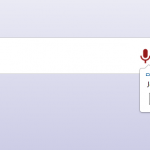 Since Apple’s Siri voice recognition/voice control has again got back in focus of the crowd. But Siri is far from being the only working voice control solution. There were already a number implementations before, some good some bad, and there is still far more than just Siri.
Since Apple’s Siri voice recognition/voice control has again got back in focus of the crowd. But Siri is far from being the only working voice control solution. There were already a number implementations before, some good some bad, and there is still far more than just Siri.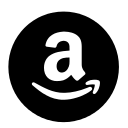 It’s once againt time for a small update, so once again there is something new at this blog. At the top menu, a new item called “Shop” has been added. Yesterday I created an tiny aStore, that’s how Amazon calls its custom shops.
It’s once againt time for a small update, so once again there is something new at this blog. At the top menu, a new item called “Shop” has been added. Yesterday I created an tiny aStore, that’s how Amazon calls its custom shops.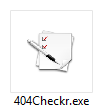 This article is dedicated once again to a small self-creation. So it’s about a little tool of mine, which I have created acouple of days ago, as in most cases, out of necessity. So I was recently looking for a opportunity to check a large list of links as easy as possible to identify the dead links out of it.
This article is dedicated once again to a small self-creation. So it’s about a little tool of mine, which I have created acouple of days ago, as in most cases, out of necessity. So I was recently looking for a opportunity to check a large list of links as easy as possible to identify the dead links out of it.