Rebuild Spotlight index in MAC OS X
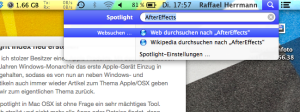 Since not long ago I have also become a proud owner of an Apple product. After 10 years of Windows-monarchy, the first Apple device, a 13“ Macbook Air, has managed to enter my IT scene, with the result that from now on, in addition to the Windows articles and occasional Linux articles, there will be also some articles about Apple/ MAC OS X.
Since not long ago I have also become a proud owner of an Apple product. After 10 years of Windows-monarchy, the first Apple device, a 13“ Macbook Air, has managed to enter my IT scene, with the result that from now on, in addition to the Windows articles and occasional Linux articles, there will be also some articles about Apple/ MAC OS X.
But let us now get back to the actual topic. The universal search tool Spotlight in Mac OSX is without doubt very powerful. But if Spotlight strikes and if it doesn’t find all apps or files, it loses its sense. In such cases it could be helpful to set the index up again or reincorporate even just a single app in the index.
Narrow down the problem
If Spotlight doesn’t provide the desired search results anymore, even though the searched […]

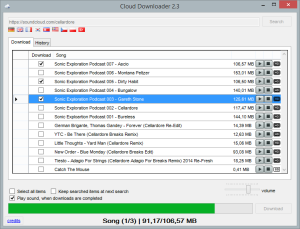 In September I brought out the last cloud downloader update. Now today I’ll release the next version for you. With the last update there have been some changes to the download logic in order to respond to the changes on the SoundCloud website. Unfortunately, my algorithm was not 100% bullet-proof, so in playlists only the first 10 songs have been displayed.
In September I brought out the last cloud downloader update. Now today I’ll release the next version for you. With the last update there have been some changes to the download logic in order to respond to the changes on the SoundCloud website. Unfortunately, my algorithm was not 100% bullet-proof, so in playlists only the first 10 songs have been displayed.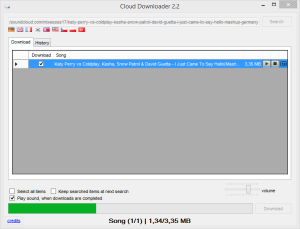 The last release of my Cloud Downloader was round about one and a half year ago. But since then there was no solid ground to release a new version. The Cloud Downloader worked flawlessly since it’s last release and also there were no noteworthy feature requests.
The last release of my Cloud Downloader was round about one and a half year ago. But since then there was no solid ground to release a new version. The Cloud Downloader worked flawlessly since it’s last release and also there were no noteworthy feature requests. No matter how frumpy SAP may look most of the time, nevertheless you can build such modern things like web services inside the SAP system. Even the WSDL (Web Service Description File) file can be generated in SAP. I read about this feature (WSDL generation) just at the right time, because recent days I should write a web service in SAP which should be triggered by a C# application.
No matter how frumpy SAP may look most of the time, nevertheless you can build such modern things like web services inside the SAP system. Even the WSDL (Web Service Description File) file can be generated in SAP. I read about this feature (WSDL generation) just at the right time, because recent days I should write a web service in SAP which should be triggered by a C# application.