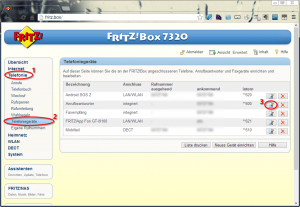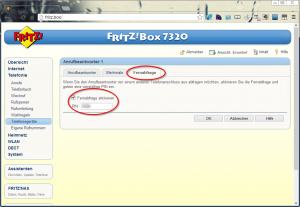Everyone of you may know the following situation. You are waiting for call but have to leave your home.
Everyone of you may know the following situation. You are waiting for call but have to leave your home.
For example you await a call from your smartphone shop. If you would know that the shop has called that you’re phone is ready, you could detour while driving home.
If you own a Fritzbox with VoIP as your router, you belong to the lucky winners in this situation.
This is because you can listen to the messages from the Fritzbox’ answering machine from any phone and anywhere. And this is even not a premium service. For retrieving the messages you only pay the same than for a normal call to your home. So if you’ve got a flatrate it will cost you nothing.
Setting up Fritzbox answering machine for remote access
To be able to listen to messages on your answering machine by phone, the remote access function must be activated first. Therefire log in to the web interface of your Fritzbox now. (Normally you can reach it by navigating to: http://fritz.box)
Now move to the “Telephony” menu and then enter the sub-item “Telephony Devices”. Now search for the answering machine device in the list and click on the “edit”-button.
After that, move on to the “Remote” tab and activate the remote access. Therefore you have to enter a pin-number. (Carefully remember this pin!)
That’s it! On configuration site you’re done.
Listening to Fritzbox answering machine messages by phone
If you want to listen to your messages now, you have to follow the steps written below:
- Call the landline number to which the answering machine is connected.
- When the recorded message on the answering machine starts to play, press the asterisk (*) on your phone once.
- The answering machine will now cancel the default message and ask for the remote pin. Enter the pin (by pressing the number keys on your phone), which you have set in the first part of the article.
- If the pin was right, you the answering machine will play all new messages to you.