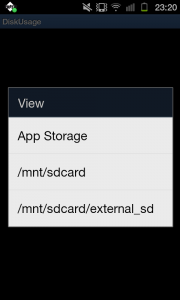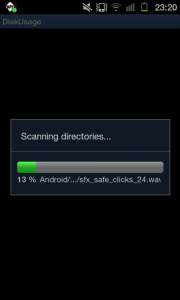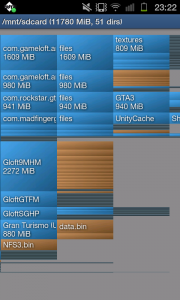What to do when the memory card or internal memory is full on you Android device? How to find the real nasty memory hogs? That’s what the following article is about.
A few days ago I was confronted with the fact that my memory card on my Galaxy S2 was full. Unfortunately, I could not imagine what would consume so much memory, yet I was willing to to clear something up on a venture.
So there had to be an app. As always, I prefered a free one. And here it is – Disk Usage – my find of the day.
With DiskUsage you can visualize which folder uses how much memory. So you get a quick overview of where the real “memory hogs” are.
After starting the app, you must first select which storage medium has to be analyzed. You have the choice between the internal (device) memory and/the SD card(s).
If you have decided on a storage path, the app starts to analyze all folders, starting from the topmost of the hierarchy. This may take a moment. So forbear – the patience finally pays off.
After the analysis is complete, you will get an overview of the folder structure and the size of each folder. Clicking on a folder you can zoom into it, i.e. consider their subfolders detail.
When you have found a “memory hog” and want to get rid of it, one click on the device’s menu button is enough. In the dialog that opens, you can remove the selected folder with just one click. (Ok, actually there are two clicks, because certainly there’s a security question like “Do you really want to delete this folder?” But otherwise the whole thing is really smooth. You can just trust me.)
So, was I able to convince you? Then you can download DiskUsage from the Android Market.
What do you think of the app? Have you already used it or do you know some good alternative?