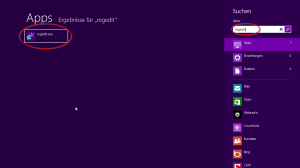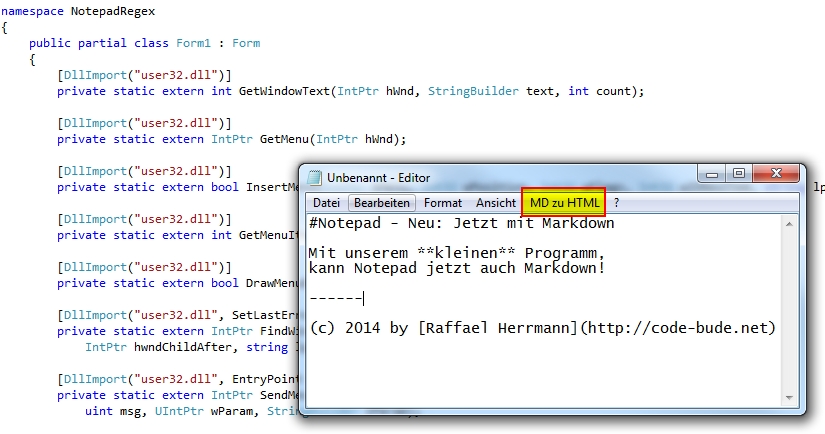You know how it is: you open the Alexa app on your Android smartphone, click through the menus—and every “click” feels like it’s in slow motion. Whether you’re controlling smart home devices or looking for a simple setting, instead of a quick response, using the app becomes a test of patience.
I had exactly this problem. And the solution is as simple as it is curious.
The culprit: Contacts permission
In most cases, the cause of performance issues is not your smartphone or your internet connection, but rather an app permission. More specifically: access to your contacts.
In my case, the app apparently tried to scan through my 1,000+ contacts every time I changed pages. On a second smartphone with fewer contacts, it worked much faster. The fact is, as long as the permission was active, the app became a test of patience.
The solution: revoke authorization
Here’s how it works:
- Open the settings on your Android smartphone
- Navigate to Apps → Alexa
- Tap on Permissions
- Revoke the app’s permission to access your contacts
And voilà: the app is now responding smoothly again – in my case, this eliminated 99% of the waiting times.
Conclusion: A quick fix with a big impact
It’s amazing that such a simple setting can make the difference between snail’s pace and pleasant operation. So if the Alexa app is driving you crazy right now, be sure to check the permissions.
Sometimes you don’t need a big hack or app reinstallation, just a bold click on “Deny.”