Open SAP GUI from HTML out of your webbrowser
 Some time ago I got into a discussion about whether it is possible to open transactions in the SAP GUI out of the browser. The opinion of the colleagues was unanimous – start SAP GUI from browser is something not be done.
Some time ago I got into a discussion about whether it is possible to open transactions in the SAP GUI out of the browser. The opinion of the colleagues was unanimous – start SAP GUI from browser is something not be done.
However I have maintained and created a small proof-of-concept. Because it works. Ok, it’s not pretty, but it works. And that’s how to call the SAP GUI from the browser.
sapshcut.exe and what you can do with it
The solution works (among other things) using the sapshcut.exe (short for SAP Shortcut). This .exe file allows to start the SAP GUI parameterized. The possible parameters ranging from user via logon language up to the executed transaction. A complete list of possible parameters can be obtained by calling the sapshcut.exe with the parameter -?. (See screenshots below.)
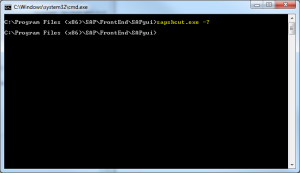

 Let me describe the initial situation: I connect my Macbook via PPTP VPN with an remote network using the standard OSX VPN client. While the VPN connection is established, however, there is the following problem.
Let me describe the initial situation: I connect my Macbook via PPTP VPN with an remote network using the standard OSX VPN client. While the VPN connection is established, however, there is the following problem.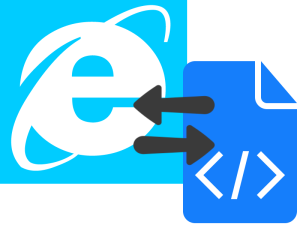
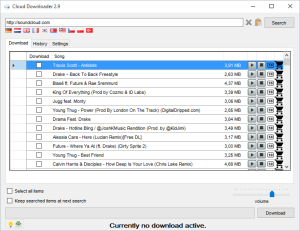 The latest version of the cloud Downloader is not even a week old and still today there is a new update. In Version 2.9, there are contrary to 2.8 less new features as far more bug fixes.
The latest version of the cloud Downloader is not even a week old and still today there is a new update. In Version 2.9, there are contrary to 2.8 less new features as far more bug fixes.