Tutorial: Configuring Sublime Text as Arduino IDE with Stino
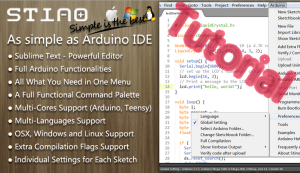 To develop my programs and web applications I mainly use two editors/IDEs. For the former I use the wonderful Visual Studio, and for the latter – Sublime Text, the editor that I cannot do without ever since I first discovered it. If you still don’t know what Sublime Text is, you should download the free unlimited demo version. I bet a few among you will switch to it from your editors!
To develop my programs and web applications I mainly use two editors/IDEs. For the former I use the wonderful Visual Studio, and for the latter – Sublime Text, the editor that I cannot do without ever since I first discovered it. If you still don’t know what Sublime Text is, you should download the free unlimited demo version. I bet a few among you will switch to it from your editors!
But that’s not going to be the topic of this post. See, when I worked on my Arduino projects before, I was bound to Arduino’s standard IDE, which, in all fairness, wasn’t exactly eye-candy and needed getting used to. The good news? Recently it became possible to develop for Arduino in Sublime Text. From coding, to compiling, to uploading onto the actual Arduino. Even […]

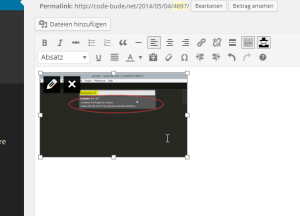
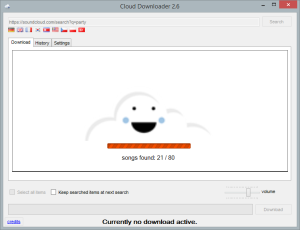 Today is “update day”. From now on you can download the new Cloud Downloader 2.6. Besides some bugfixes, I have implemented some new features which came from you – the community. At this point I really like to say “thank you” for your outstanding support, your bug reports and your new ideas.
Today is “update day”. From now on you can download the new Cloud Downloader 2.6. Besides some bugfixes, I have implemented some new features which came from you – the community. At this point I really like to say “thank you” for your outstanding support, your bug reports and your new ideas.